The simple network definition: a system that links other subsystems together and allows them to share information and resources. Computer networks are the technology interconnecting software, allowing you to do things like print a document from your laptop or send your business partner a signed contract over email.
Imagine networks as a fabric of interconnected paths where data travels from one device to another. These paths also have rules to exchange data, known as communication protocols.
In reality, the answer isn’t as straightforward as that. Depending on the purpose, various types of networks, topologies, and components exist. We’ll provide a basic guide to help you grasp the foundations of networks — what each network is, its basic functionality, and why we use networks.
1
CloudTalk
Employees per Company Size
Micro (0-49), Small (50-249), Medium (250-999), Large (1,000-4,999), Enterprise (5,000+)
Any Company Size
Any Company Size
Features
24/7 Customer Support, Call Management/Monitoring, Contact Center, and more
Why we use networks every day
Networks are designed to connect systems so they can exchange information. Here are some of the reasons why we use networks and the tangible benefits they provide.
- Resource sharing: This is one of the primary advantages and one of the network’s fundamental uses. Connecting devices allows us to easily share files, documents, and other resources. It’s not even about digital assets. Tired of waiting for the printer? Networks let multiple devices share a single printer.
- Increased information storage: Networks allow us to access and store data on centralized servers. For instance, they allow you to tune in to your favorite song, even if you don’t have it on a physical record.
- Cost savings: Since networks create a virtual space where every point connected to it is instantly accessible, it can slash several expenses, including the cost of shipping software on a CD versus sending a download link.
- Performance management: This one is a given for companies with tight cybersecurity governance. Networks make it easy to manage software updates, security patches, and backups on multiple devices all at once. No more running around updating each device individually.
- Collaboration: Through shared drives, cloud-based collaboration tools, and video conferencing, teams can collaborate effectively, even if they are miles apart. Think of it as having a virtual office space accessible from anywhere in the world.
- Accessibility: Networks provide easy access to information and resources. With a network connection, you can access the internet, browse websites, and gather information from anywhere in the world.
- Increased productivity: Not only do they save you money, but they also save you time, allowing you to do multiple things at once and quickly. For instance, networks allow us to check our bank account while riding the bus instead of going down to a physical branch.
SEE: Learn more about essential networking fundamentals.
Every network definition you should know
Here are some standard terms and concepts to better understand computer networks.
- Nodes: In a network, a node refers to any connected device that can participate in communication. This includes computers, laptops, servers, printers, or almost every other endpoint. Nodes are the building blocks of a network. They work together to transmit and receive data.
- TCP/IP: The abbreviation is Transmission Control Protocol/Internet Protocol. It’s a set of rules and protocols that enable communication between devices over the internet. TCP handles reliability, and IP takes care of the directions.
- Layers: In networking, layers refer to the different levels or stages that define how networks function, with each layer handling a specific aspect of communication. The OSI model, a widely recognized framework, breaks down network processes into seven distinct layers, from physical transmission to application-level interaction.
- Firewalls: Firewalls serve as a protective shield for a network. They watch the traffic coming in and going out, filtering and blocking anything that could be harmful. This was classically built upon presets, but increasingly relies on machine learning — which depends on networks.
- Servers: Client–server is the typical network architecture in computers. A server is just that — a computer that serves a function. So when you browse through your emails in a web browser — a client — you’re actually fetching files from an email server. You don’t have your emails stored anywhere. The server does that for you. When you stream a movie, you’re obtaining it from a company’s servers.
- Wireless: Wireless networks provide a cable-free way for devices to connect and communicate. They use technologies like Wi-Fi or Bluetooth to send data through the airwaves.
Network building blocks
Now, we’ll explore the fundamental building blocks of computer networks: devices, links, and communication protocols.
Network devices
Network devices are the physical components that enable communication and connectivity within a computer network. These items play a crucial role in transmitting and receiving data between nodes. Here are some standard network devices:
- Routers: Routers direct data traffic between networks, allowing different devices to connect to the internet or communicate with each other. They enable both wired (Ethernet) and wireless (Wi-Fi) connections, ensuring data is routed efficiently to its destination, whether within a local network or across the internet.
- Modems: Devices that connect your home or office network to an Internet Service Provider (ISP), converting digital data from your devices into signals that can be transmitted over the internet, and vice versa. In many households, modems and routers are combined into a single device, providing both the connection to the ISP and the ability to distribute internet access via Wi-Fi or Ethernet.
- Switches: Switches link devices in a network, forming a local area network (LAN) for smooth communication. They use MAC addresses to identify and direct data packets to the correct destinations, ensuring efficient connectivity.
- Hubs: Hubs are the simplest form of network devices. They’ve been slowly replaced by switches, but you can notice hubs when looking for a Wi-Fi extender.
- Wireless Access Points (WAPs): WAPs facilitate the connection of wireless devices to a wired network by transmitting and receiving data wirelessly.
- Network Interface Cards (NICs): NICs are hardware components that enable devices to connect to a network. They are typically built into computers and other devices or can be added as expansion cards. It’s rare these days for a laptop not to have a NIC built-in.
Businesses may use a hardware firewall or additional security appliances to secure their network, though software firewalls may be sufficient. Learn more about how a firewall protects a home network and the different types of firewalls used to secure business networks.
Links
In computer networks, links refer to the physical or logical connections between network devices. These connections enable the transmission of data between devices. Think of them as the arteries of a living organism. They can be categorized as:
- Wired connections: Links that utilize physical cables like twisted-pair, which is typical of Ethernet, coaxial, or optical fiber, offering high bandwidth and reliable transmission.
- Wireless connections: Wi-Fi, Bluetooth, or satellite are some ways networks reach devices. These link variants use methods, including but not limited to radio frequency, to avoid coppering up.
Communication protocols
Communication protocols are the rules for exchanging data. These protocols ensure that devices can understand and interpret the data being exchanged. Here are some commonly used communication protocols:
- TCP/IP: Transmission Control Protocol/Internet Protocol is a set of communication protocols that enable communication between devices over the internet, forming the foundation of most network communications.
- HTTP/HTTPS: Hypertext Transfer Protocol (HTTP) is used for transmitting web pages and resources over the internet, while HTTPS is the secure, encrypted version of HTTP, ensuring data privacy during web transactions. HTTPS has been the standard for many years now.
- SMTP: Simple Mail Transfer Protocol is used for sending and receiving email messages, primarily for outgoing email.
- FTP: File Transfer Protocol is used for transferring files between devices on a network, allowing for easy sharing and retrieval of data.
- RTP: Real-time Transport Protocol is used to deliver audio and video over IP networks, commonly used in video conferencing, streaming, and VoIP communications.
- UDP: User Datagram Protocol is a connectionless protocol used for real-time applications like audio and video conferencing, where speed is crucial and occasional data loss is acceptable.
- VoIP: Voice over Internet Protocol enables voice communication over the internet, replacing traditional telephone systems with internet-based services.
- SIP: Session Initiation Protocol is used to initiate, maintain, and terminate real-time sessions for voice, video, and messaging applications, often used in VoIP systems.
- IMAP/POP3: Internet Message Access Protocol/Post Office Protocol are used by email clients to retrieve messages from email servers. IMAP allows for server-side storage and synchronization across devices, while POP3 downloads emails to local devices.
- SNMP: Simple Network Management Protocol is used for managing and monitoring network devices such as routers, switches, and servers, providing network administrators with data about network health and performance.
- DHCP: Dynamic Host Configuration Protocol automatically assigns IP addresses to devices on a network, simplifying network configuration and management.
Network definitions for each type of network
We’ve established the essential building blocks of networks, but now let’s explore the network types. Each network fulfills a specific purpose.
Some are more common than others. LAN, WAN, WLAN, SAN, and VPN are the terms from this list you’ll come across most often. The other ones are much less likely to show up.
1. PAN (Personal Area Network)
A Personal Area Network connects devices near an individual, typically within a range of a few feet. Examples include Bluetooth connections for headphones or syncing a smartphone with a smartwatch. While often not connected to the internet, PANs make it possible to link devices quickly and securely for personal use.
2. LAN (Local Area Network)
A Local Area Network is a network that links devices in a small area like a home, office, or campus. Usually, one person or organization owns and runs the LAN. It lets devices in the network share things like printers or files, or play multiplayer games without the internet.
LANs are fundamental to most business environments, offering a fast and secure way to handle local communications and data sharing. Suppose you set up a Wi-Fi connection at your office without an internet connection because you still haven’t decided on your ISP. In that case, you’ll still notice that LAN-ready software can connect with any other device also connected to the network.
3. WLAN (Wireless Local Area Network)
WLAN is a type of LAN that uses wireless technology, such as Wi-Fi, to connect devices without the need to wire up. This type of network is ideal for providing flexible connectivity across offices or homes, making it possible to access data and resources from almost anywhere within the network’s range.
4. VLAN (Virtual Local Area Network)
A VLAN is a logical subgroup within a LAN that isolates traffic for security, efficiency, or organizational reasons. It allows companies to segment their network without needing additional physical infrastructure. By grouping devices into separate virtual networks, VLANs improve security by isolating sensitive data, enable better control over network resources, and reduce congestion on the main network. For example, running voice traffic on a VLAN that’s separate from other business activity is one of the most common tactics for optimizing a VoIP network.
5. WAN (Wide Area Network)
A WAN is a network that covers large geographic distances, such as connecting multiple offices across cities, countries, or continents. WANs allow businesses to connect remote locations and share resources securely, ensuring employees and departments can work together no matter where they are located. Learn more about the differences between LAN vs WAN.
4. CAN (Campus Area Network)
CAN is a network that interconnects multiple LANs within a limited geographical area, such as a university campus or corporate office complex. This network type facilitates high-speed communication between various buildings or departments, providing a streamlined way for large organizations or educational institutions to connect and share resources across a wider area.
5. MAN (Metropolitan Area Network)
A MAN spans a larger area than a LAN or CAN, typically covering a city or metropolitan area. It connects multiple LANs or CANs within a broader geographical region, often used by businesses or government organizations to link offices in different parts of a city. With the rise of 5G and other modern technologies, MANs have become less common, as other solutions have emerged to offer faster, more flexible options.
7. SAN (Storage Area Network)
A Storage Area Network (SAN) is a dedicated network that provides access to shared storage. Used primarily in data centers, SANs allow multiple servers to connect to shared storage devices, ensuring fast and reliable data access across an organization. This network type is essential for businesses with large volumes of data, allowing them to scale their storage capabilities without impacting overall network performance.
8. VPN (Virtual Private Network)
A VPN allows users to create a secure, encrypted connection to a private network over the public internet. This network type is commonly used for remote work, as it provides employees with safe access to internal company resources, such as files or applications, from virtually any location. By using encryption, VPNs ensure data privacy and protect sensitive information while users are connected remotely. Some organizations can only send or receive emails either on a corporate network or via a VPN.
Network topologies
Think of a network topology like a map for how devices are connected in a network. Just as a city’s road layout affects traffic flow, a network’s topology determines how data moves, how devices communicate, and how efficient or resilient the network is. The layout directly impacts a network’s performance, scalability, and purpose.
When selecting a network topology, there’s always a balance between simplicity, efficiency, and scalability, as each choice brings its own set of benefits and trade-offs. Here are some of the most common network topologies and the scenarios where they work best
Bus topology
Imagine a single data highway connecting all devices. In a bus topology, all network nodes are directly connected to a main cable called the bus. The nodes share the same communication medium, and messages are broadcast to all nodes on the bus.
| Pros | Cons |
|---|---|
|
|
Best for: Small home networks, temporary setups, and low-budget environments.
Star topology
Picture all devices orbiting a central hub or switch. In a star topology, each device connects directly to a central node, transmitting and receiving data through it. This design offers scalability and reliability, as individual device failures don’t affect the entire network.
| Pros | Cons |
|---|---|
|
|
Best for: Small and medium-sized businesses, educational institutions, and office environments.
Ring topology
In a ring topology, network nodes are connected circularly, forming a closed loop. Each node is connected to its neighboring nodes, and data travels in one direction around the ring. Think of devices holding hands in a circle.
| Pros | Cons |
|---|---|
|
|
Best for: Industrial control systems, secure facilities, and dedicated networks with specific data flow needs.
Mesh topology
In mesh networks, every network node is connected to every other node, establishing a fully interconnected network. Not long ago, this topology was considered sophisticated and earmarked for specific business applications. However, many homes and small offices now count on mesh Wi-Fi networks thanks to affordable consumer devices.
| Pros | Cons |
|---|---|
|
|
Best for: Large corporations, campuses, and mission-critical networks that power secure IoT operations. It can also work in small offices with continuous signal strength problems, though.
Computer network architecture
Network architecture defines the structure and flow of data within a network, and it plays a pivotal role in determining how efficiently systems can perform, scale, and secure operations. Just like selecting the layout of a building influences its functionality, the choice of network architecture affects everything from data handling to security protocols, scalability, and application performance.
Below are some of the most common types of network architectures:
- Client–server architecture: In this architecture, a central server provides services and resources to multiple client devices. Common in both business networks and everyday applications, this setup allows clients to request data or services from the server, which processes and returns the requested information.
- Peer-to-peer (P2P) architecture: Here, devices act as both clients and servers, allowing them to share resources directly with each other. Ideal for smaller networks or file-sharing applications, P2P eliminates the need for a central server but may struggle with scalability and security in larger networks.
- Three-tier architecture: This structure separates the network into three layers: presentation, application, and data. Common in web applications, it allows for improved manageability by abstracting different functions and enabling each layer to operate independently, making it easier to scale and modify without affecting other layers.
- Distributed architecture: Unlike centralized models, distributed architecture spreads data and processing tasks across multiple locations or nodes. This architecture offers increased fault tolerance and reliability, as the failure of one node does not compromise the entire system, making it ideal for large-scale operations such as cloud computing or content delivery networks.
- Microservices architecture: Focused on breaking down applications into smaller, manageable services, microservices architecture enables flexibility and scalability. Each service runs independently and communicates over APIs, allowing businesses to update and scale individual services without affecting the entire system, commonly used in cloud-based environments.
- Virtualized architecture: In virtualized networks, resources and network functions are abstracted from the physical hardware. Managed through software-defined networking (SDN), this architecture allows for greater flexibility in managing resources, enabling network administrators to allocate bandwidth or adjust configurations on the fly without needing to change the physical setup.
As we’ve seen, each architecture has its strengths and trade-offs, from the simplicity of client-server setups to the flexibility of microservices and the scalability of distributed networks. Knowing when to apply these distinctions empowers organizations to tailor their infrastructure for local operations, remote access, or cloud integration.
Understanding the trade-offs between different network types, topologies, and architectures is essential for making informed decisions. Whether it’s balancing scalability with cost, security with accessibility, or speed with flexibility, each networking option comes with its own set of benefits and limitations.
These trade-offs never go away, but they do evolve as technology changes and threat actors are exploiting vulnerabilities faster than ever. The better you can understand the fundamental give-and-take between different designs, the better chance you have of contributing to a hardened network security architecture.


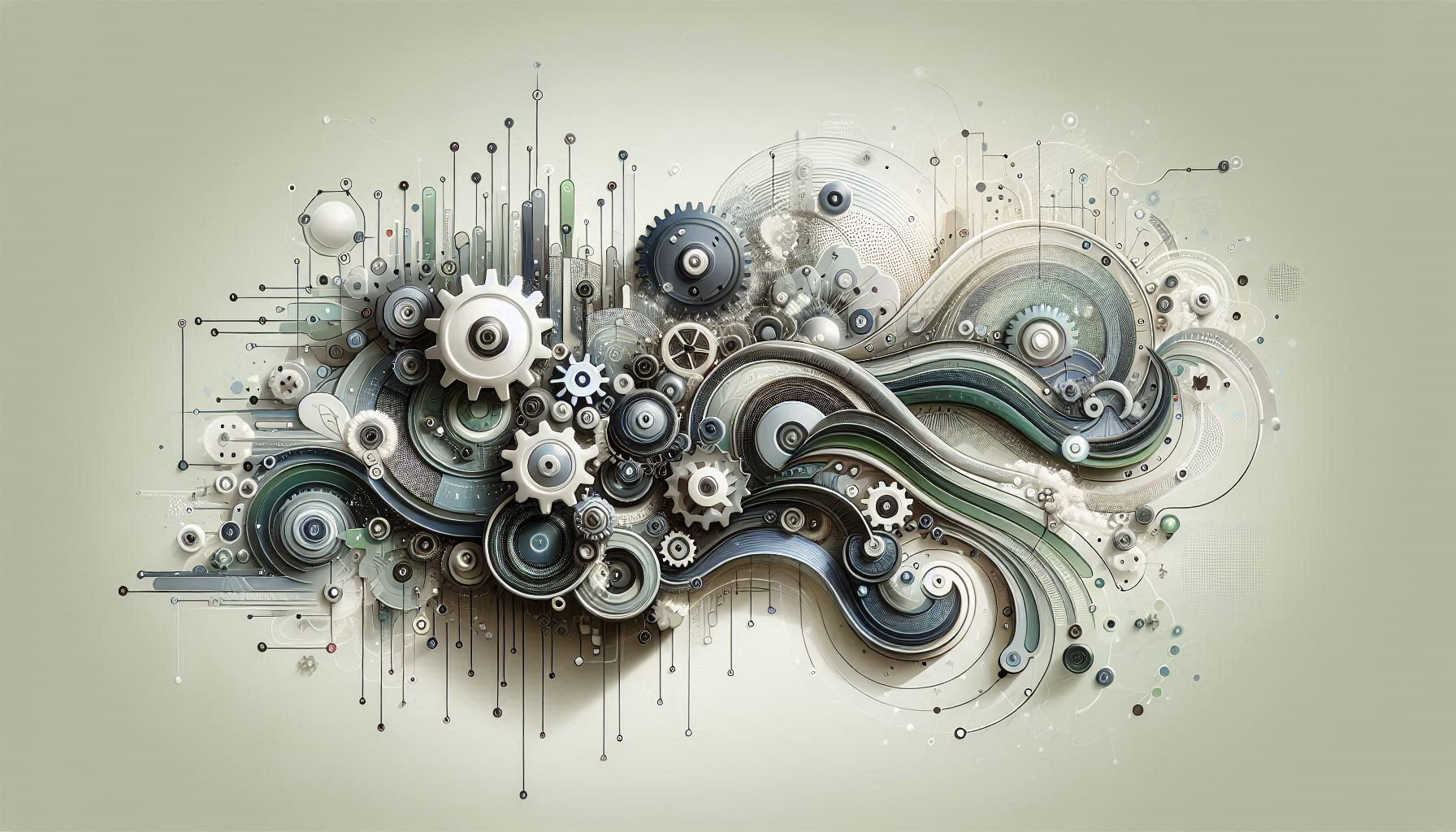





Leave a Comment