The Grinch, the beloved character is known for his unique voice that’s as memorable as his heartwarming transformation. Whether you’re planning to entertain your family, amuse your friends or family, or engage in light-hearted pranks, having the Jim Carrey – the Grinch AI voice could take your holiday fun to a whole new level.
It’s easy to change your voice into the Grinch AI voice using voice changer software. In this guide, we delve into the top 3 Grinch voice changers today, providing you with all the tools you need to bring out your inner Grinch in real-time.


#1. EaseUS VoiceWave
Voice Models: 225 voice effects and 300+ soundboards
Availability: Windows 10 and 11
Price: Free version available; Premium version at $14.95/month
EaseUS VoiceWave is a comprehensive AI voice changer app designed for Windows users. This software boasts 225 widespread voice effects and over 300 soundboards, making it one of the most versatile voice changers.
Users can easily find the Grinch or Santa Claus voice among the vast selection for holiday pranks or themed content creation. It’s even better if you pair it with a Glitch AI filter. It also serves as a voice changer for Roblox if you play games at home.
The intuitive interface allows beginners to navigate and utilize the advanced features effectively. Whether for streaming, gaming, or online calling, EaseUS VoiceWave meets professional standards with excellent sound quality. This EaseUS Windows 10 voice changer is particularly recommended for professional use or casual play.
Pros:
- Extensive collection of voice effects and soundboards with high-quality
- Supports real-time voice changing and uploading audio files for voice change
- A more real voice change effect with cutting-edge AI voice-changing technology
- Seamless integration with various real-time chatting platforms and non-real-time voice scenes, such as Discord chatting, dubbing, podcasting, and calling
- It offers a free trial version, allowing users to try out its features before purchase
Cons:
- The monthly price ($14.95) is relatively low but requires subscription fees
- Mainly caters to Windows users; no Mac version available at the moment
- No search filter setting so far, but there are categories to locate the voice quickly (stay tuned.)
Here’s how to use the EaseUS Grinch voice changer app to change your voice into the Grinch:
Step 1. Go to the EaseUS website and free download EaseUS VoiceWave on your PC.
Step 2. Open the software, go to Settings, and select your microphone and headphone.


Step 3. Click the first icon, “Real-time Voice Changer” from the left panel. Select “The Grinch” upon “Festival” and say something to start your real-time voice changing journey.


#2. Parrot AI
Voice Models: 200+ AI voices and sound effects (text to speech)
Availability: Online and iOS
Price: $6.99/weekly
As a Grinch voice generator, Parrot AI leverages advanced AI to provide a high-quality online voice changing experience. It’s not so much a voice changer as an AI voice generator because it generates speech from text, not real-time speech voice change.
The AI-driven technology ensures that the voice conversion is realistic and dynamic, making it possible to accurately copy complex characters like the Grinch or Santa Claus. If you don’t like the festival-related AI voice, you can also change voice into Satoru Gojo or other available sound effects instead.


Pros:
- Low trial cost at $6.99 per week
- Boasts a simple and intuitive interface, making it accessible for beginners and ensuring ease of use for all users
- Users can start creating content immediately without the need to sign up or create an account online
Cons:
- Customer support response times are very slow, potentially frustrating users needing assistance
- Searching for specific AI voices in the online version can be inconvenient
- Shifts text into AI spoken voice, rather than changing real-time voice
#3. Voices AI
Voice Models: 200+ voice effects (text to speech)
Availability: iPhone, iPad and Mac
Price: Free with in-app purchases
Voices AI is an Apple-oriented AI Grinch generator available for both macOS and iOS. This app is free to download, with additional in-app purchases providing access to more extensive features. It is perfect for on-the-go users who want to change their voice directly from their smartphones for phone calls, social media chatting, or just for fun. You can also use it as a Gnarpy voice changer if you’re a game lover.


Pros:
- Features a wide range of voices, from iconic political figures to Hollywood celebrities, catering to various preferences and needs
- User-friendly interface, allowing for straightforward text input and voice selection
- Offers unique ways to send messages and greetings with AI voice on iPhone
Cons:
- Limited features compared to desktop software like EaseUS VoiceWave
- Users have experienced problems with saved voices being deleted and changes in playback speed during updates
- For mobile deployment, only the iOS version is provided, not the Android version
Bonus: Who Is the Voice of The Grinch
The Grinch, a character from Dr. Seuss’s beloved book “How the Grinch Stole Christmas!” has become an iconic symbol of holiday fun. How many people have voiced the Grinch? Three notable actors who have lent their voices to the Grinch include:
- Boris Karloff – voiced the Grinch in the original 1966 animated television special “How the Grinch Stole Christmas.”
- Jim Carrey – portrayed the Grinch in the live-action film adaptation “How the Grinch Stole Christmas” released in 2000.
- Benedict Cumberbatch – voiced the Grinch in the animated film “The Grinch” released in 2018.
Among them, Jim Carrey’s portrayal is particularly memorable and has fueled a significant interest in changing to the Grinch AI voice of Jim Carrey. Therefore, so many people love to recreate the Grinch’s distinctive vocal traits using AI voice changers, conveying the timeless message of “How the Grinch Stole Christmas!”
Final Words
In exploring the top Grinch voice changers across various platforms, we’ve discovered a lot of tools that cater to different needs, preferences, and operating systems.
If you’re looking for a reliable and versatile Grinch voice changer app, mainly to capture the whimsical menace of the Grinch’s voice for Christmas, EaseUS VoiceWave for Windows and Voices AI: Voice Changer for iPhone and iPad are undoubtedly top choices.
FAQs on Grinch AI Voice Changer
To learn more about the Grinch or AI voice changer, you can check the commonly asked questions and answers below.
1. What is the best Grinch voice app?
If you want a Grinch voice changer app, your choice depends on your platform and needs. Windows users can use EaseUS VoiceWave due to its comprehensive features and sound quality. If you prefer not to install an app, Parror AI is your option. Parrot AI is great for high-quality text-to-speech transformations, including crafting Grinch’s voice scripts.
2. How to talk like The Grinch voice?
To imitate the Grinch’s voice, To talk like The Grinch and imitate his voice, you can try the following tips:
- Deep and gravelly voice: The Grinch has a deep and gravelly voice, so try to lower your tone and add a rough quality to it.
- Slow and deliberate speech: Emphasize words and pause deliberately to mimic his dramatic speech style.
- Exaggerated expressions: Adopt The Grinch’s distinctive facial expressions and gestures while speaking.
- Add sarcasm or grumpiness: The Grinch is often sarcastic and grumpy, so try to inject some of these qualities into your voice to capture his character.
- Practice: Watch The Grinch in films or shows to observe his voice and mannerisms, and practice to refine your imitation.
3. What is the deeper meaning of the Grinch?
The story of the Grinch in “How the Grinch Stole Christmas!” by Dr. Seuss conveys themes such as the true meaning of Christmas, the power of redemption, acceptance and inclusion, and resilience and forgiveness. It emphasizes love, kindness, and community spirit during the holiday season, showcasing the possibility of positive change, embracing diversity, and overcoming past grievances. The story delivers timeless messages that resonate with readers of all ages, making it a beloved classic.
You may also like to check out:
You can follow us on X, or Instagram, subscribe to our YouTube channel and even like our Facebook page to keep yourself updated on all the latest from Microsoft, Google, Apple, and the Web.






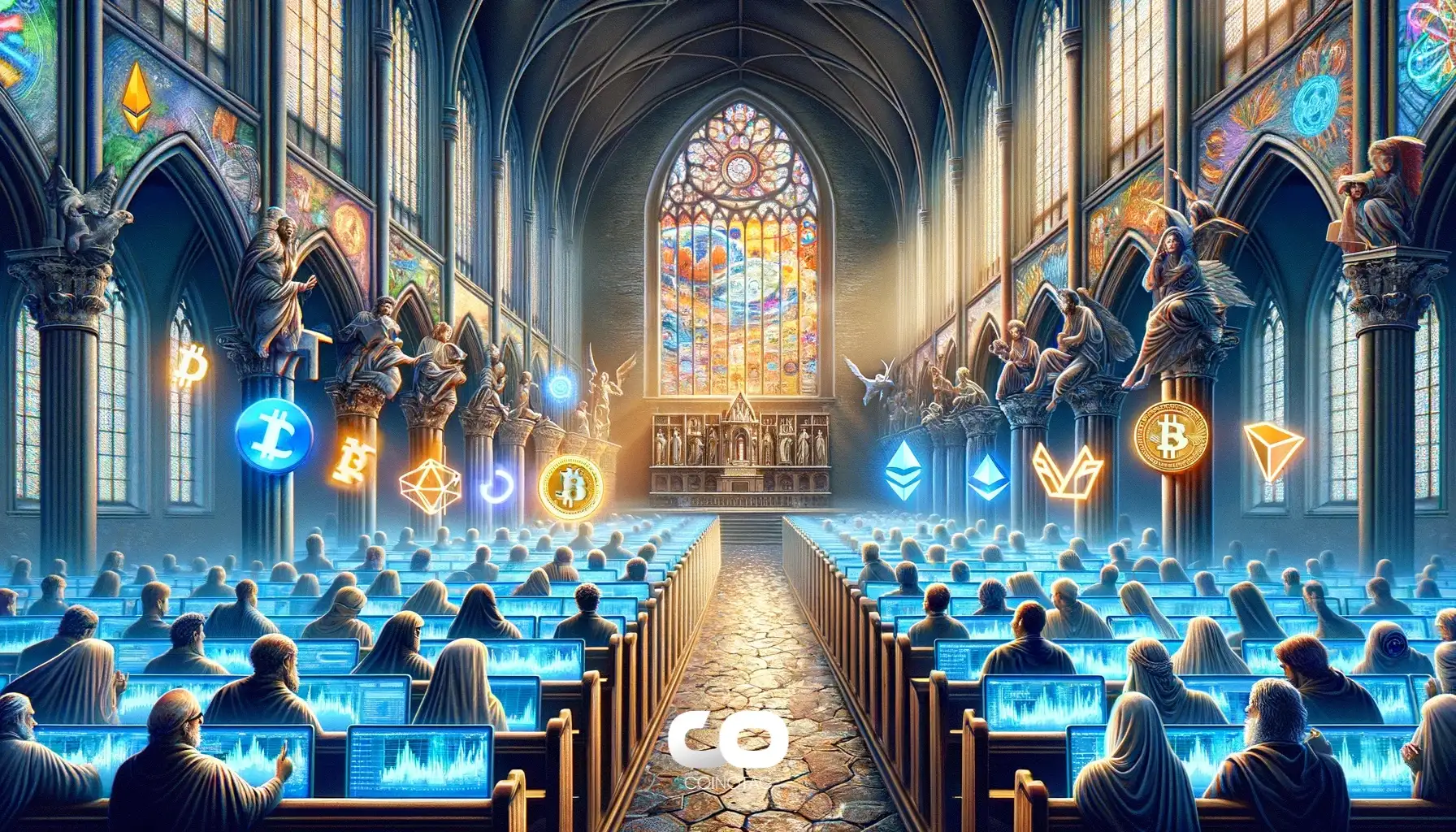



Leave a Comment