It’s time to round up the best CPUs on the market. After countless CPU reviews, benchmarks, retests, and revisits, we’ve put it all together into a single article to make your CPU shopping as straightforward as possible.
Whether you’re upgrading your PC or building a new one, choosing the right processor can be overwhelming, given the sheer number of options available. In this guide, we’ve done the heavy lifting for you by narrowing down the choices to the best options across five key categories that we believe effectively cover the market from top to bottom. Admittedly, there is no 5800X3D or 5700X3D pick here, which might draw some criticism upfront.
It’s also worth mentioning, there are a lot of CPUs currently on sale, but you can ignore the vast majority of them as they simply don’t make sense for one reason or another, or the use case is just too niche. For example, we’re often asked if it’s worth getting one of AMD’s APU’s, such as the Ryzen 7 8700G or 8600G, but for desktop users, especially those planning on using a discrete GPU, they don’t make sense mostly because the CPU portion is so weak.
From budget-friendly processors to core-heavy monsters, we’ll help you find the ideal CPU for your specific needs, whether it’s productivity, gaming, or both. Let’s dive in.
Best CPU, Entry-Level Platform Upgrade

Starting with the most affordable option, our recommendation for the best value entry-level CPU depends on whether you’re upgrading your CPU, motherboard, and possibly memory, or building an entirely new PC. These scenarios have different budget considerations.
If you’re upgrading your platform, the most cost-effective option right now is the Intel Core i5-12400F. This is the CPU we recommend for those looking to spend as little as possible, which also means pairing it with DDR4 memory.
In the past, we recommended the Core i3-12100F, which is currently priced at just $75. However, this quad-core model is starting to struggle in newer games. As a result, we advise spending a bit more on the 6-core 12400F, which can now be found for $110.

The 12400F has been one of Intel’s most popular processors in recent years because it is both highly affordable and sufficiently powerful. The main drawback is that you’re investing in a dead platform with LGA1700, so it only makes sense if you stick with cheaper DDR4 memory.
In total, you can get the 12400F, a DDR4 LGA1700 motherboard, and a 32GB kit of DDR4-3600 memory for around $250 – a hard-to-beat value. The only real alternative here is AMD’s AM4 platform, which is arguably one of the best PC platforms ever created. However, the Ryzen 5 5600, which also costs $110, is slower than the Core i5, making the 12400F our clear recommendation.

It’s also important to note that there’s no point in spending additional money on either Intel’s LGA1700 or AMD’s AM4 platforms, as they are effectively end-of-life. If your budget allows, you should focus on a current platform instead. Speaking of which, let’s explore that next.
Best CPU for a New Gaming PC

For those with a tighter budget who are building an entry-level PC they hope to keep for many years, we recommend spending a little extra on the CPU, motherboard, and memory by choosing the Ryzen 5 7600.
The Ryzen 5 7600 is a significantly faster CPU than the Core i5-12400F, even though both are 6-core processors. In gaming performance, the 7600 is nearly 20% faster, and that advantage grows to almost 30% if the Core i5 is paired with DDR4 memory instead of high-speed DDR5.
Of course, the Ryzen 5 processor costs more – about 80% more if you compare just the CPU prices, and 60% more when factoring in motherboard and memory costs. However, when building an entire budget PC, the total cost difference shrinks. A complete Core i5 system might cost around $730, while the Ryzen 5 system could come in at $890. This means the Ryzen 5 costs roughly 20% more, and in the worst-case scenario, it offers the same cost per frame while delivering far better overall performance with the AMD platform.

Additionally, the Ryzen 5 7600 offers a platform that will age better, thanks in part to the increased bandwidth provided by DDR5 memory. This platform is almost certain to offer a solid upgrade path in the future. While DDR5 memory can also be paired with the Core i5-12400F, doing so undermines the value of that CPU, making it a less financially viable option.
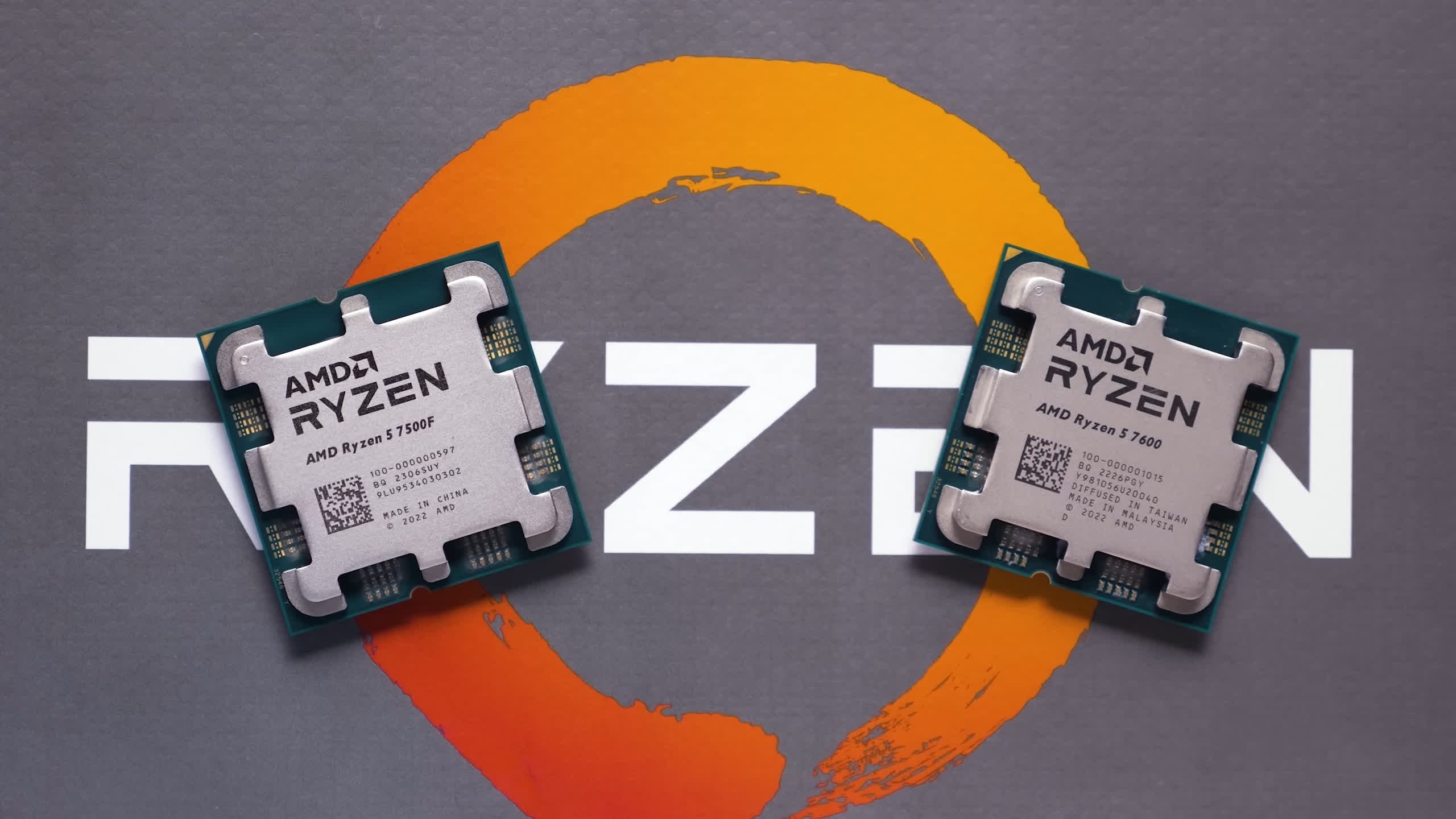
For those building a new PC or upgrading to a more modern platform, we recommend the Ryzen 5 7600 or its Chinese counterpart, the 7500F, available on AliExpress. If you are shopping on AliExpress, keep in mind that not only are Ryzen CPUs often cheaper, but the Core i5-12400F is currently available for as little as $80.
Best Value Mid-Range CPU

The best value mid-range CPU right now is the Ryzen 7 7700 or 7700X, depending on which is cheaper in your region. Currently, they can be found for around $270. In terms of cost per frame, the Intel Core i5-14600K at $235 offers slightly better value, and the 14600KF at $220 is an even better deal.
Even though the Core i5 models are solid options, we would still recommend the Ryzen 7 for several reasons. First and foremost, the LGA1700 platform is effectively a dead end, with no meaningful upgrade path for the 14600K beyond the 14900K, which isn’t significantly faster for gaming, costs considerably more, and consumes more power.
The Ryzen 7, on the other hand, offers a decent upgrade path. We can envision a future where the 9800X3D becomes widely available at low prices, and it is already known to deliver over 30% better performance. Additionally, there’s the potential for future Ryzen processors to provide even greater performance on the AM5 platform, which makes it a more appealing choice.
If we focus on current performance, the gaming capabilities of the 14600K and Ryzen 7 7700 are very comparable. However, the 7700 consumes significantly less power, which results in less heat generation – an advantage that makes AMD’s option a clear winner in this regard.
As a side note, some might wonder why the Ryzen 5 7600X3D wasn’t chosen as the best mid-range deal. The reason is simple: the 7600X3D is a Micro Center exclusive. Unless you have access to purchase there, this CPU isn’t an option for most buyers. That said, if you can buy from Micro Center, the 7600X3D is worth considering. It is currently priced at $300, which is a small premium over the Ryzen 7 7700/7700X but offers significantly better gaming performance in most cases.
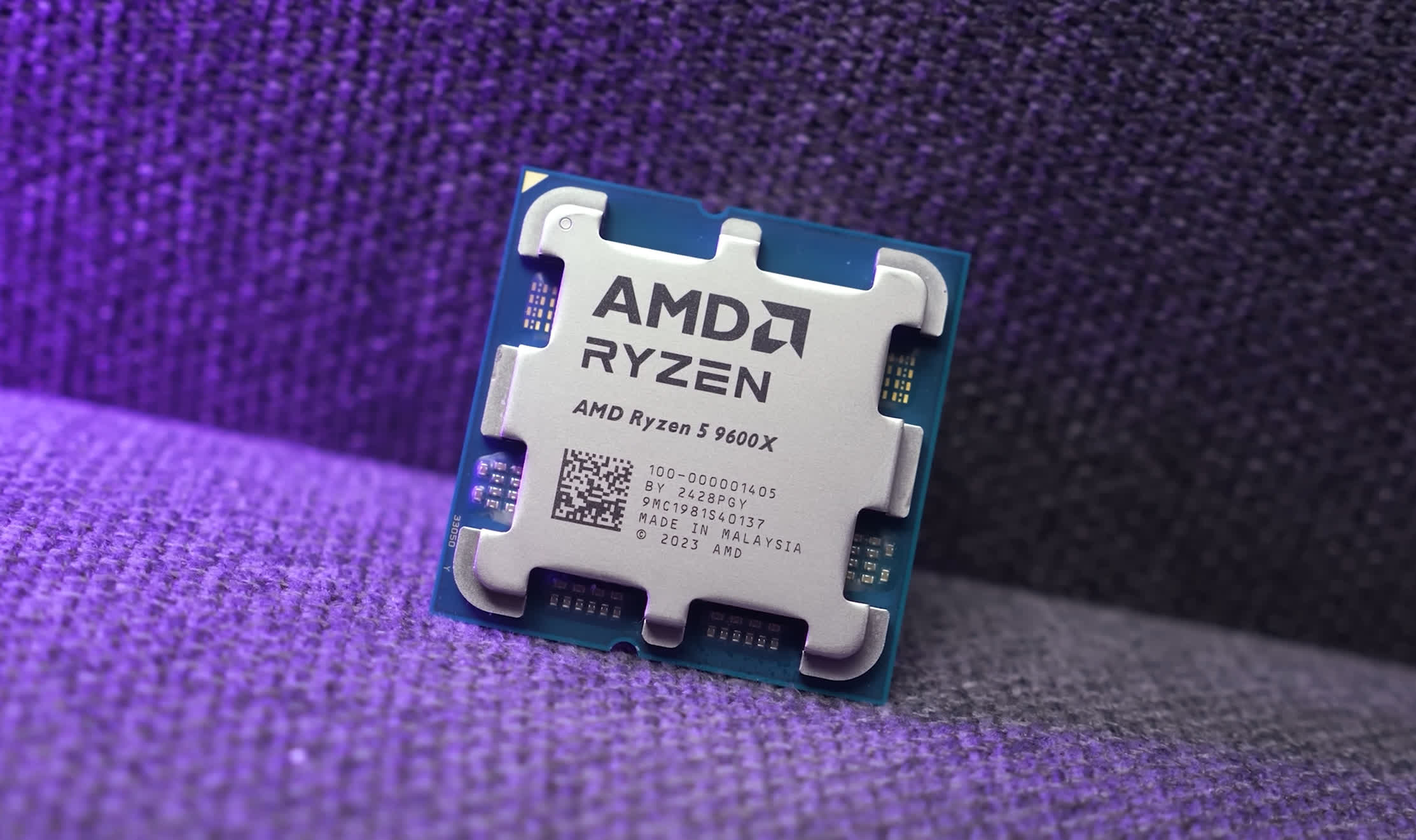
Finally, there’s also the newer Ryzen 5 9600X and Ryzen 7 9700X, but for gamers, both models represent poor value at the moment. They are more expensive than the Zen 4 parts while offering no meaningful performance advantage.
Best Gaming CPU

There’s no room for debate here: the Ryzen 7 9800X3D is hands down the best gaming CPU money can buy right now. The only issue with this CPU is its availability. At $480, it’s not ridiculously expensive considering it’s the very best, but demand from gamers is extremely high. As a result, weeks after its release and it remains incredibly difficult to find.
The next best thing is the Ryzen 7 7800X3D, but that too is mostly out of stock and not worth paying a premium for. The best course of action is to be patient and wait for the 9800X3D to become more readily available. This reflects the current state of the PC hardware market: most products you don’t want to buy because they’re underwhelming, and the few great ones are nearly impossible to get. Perhaps the industry should focus on making fewer disappointing products – but surely it’s not that simple.
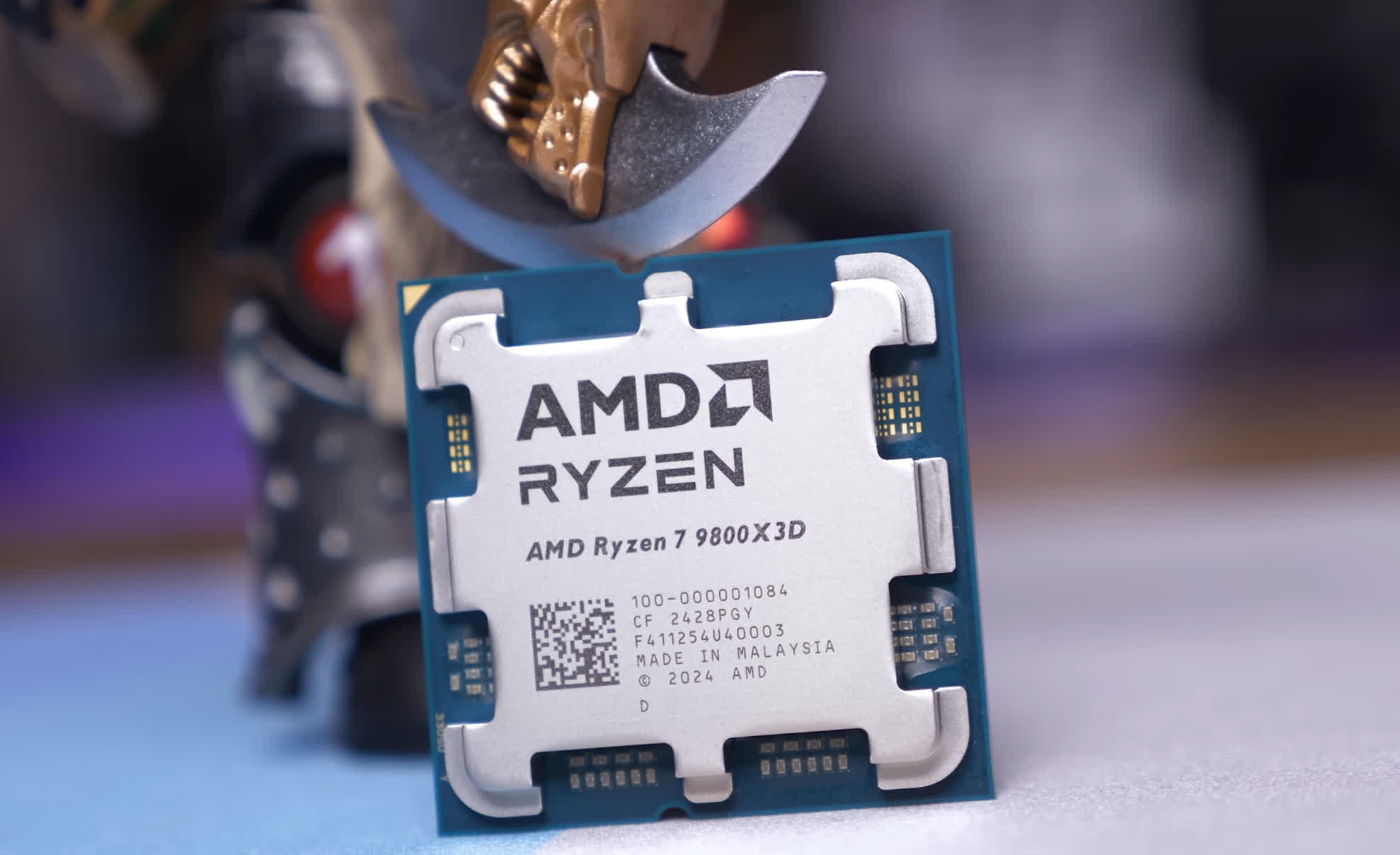
Anyway, the 9800X3D is incredibly popular because it is undeniably the best of the best, and gamers naturally gravitate toward the top-performing hardware. That said, while the 9800X3D is excellent, not everyone needs it. For many gamers, the Ryzen 7 7700 will perform just as well and offer significantly better value.
This is primarily because, in most cases, gaming performance is limited by the GPU rather than the CPU. With a modern and powerful processor like the Ryzen 7 7700, your frame rate will almost always be constrained by the GPU long before the CPU becomes a bottleneck.
Of course, there are exceptions – competitive shooters, strategy games, city builders, and turn-based games can sometimes be more CPU-intensive. However, for the vast majority of gamers, the GPU will remain the limiting factor. Keep this in mind when deciding whether the 9800X3D is truly necessary for your setup.
Best Productivity CPUs

There are just a handful of standout options for top productivity CPUs: the Ryzen 9 7950X, the Ryzen 9 9950X, and the Core Ultra 9 285K. All three are excellent for productivity tasks, and the best choice will largely depend on your specific workload, so it’s important to research how each CPU performs for your use case.
It’s hard to overlook the Ryzen 9 7950X right now, as it is readily available and priced at just under $500. Meanwhile, the Ryzen 9 9950X, which is only marginally better in most scenarios, is priced at $600 and is also in stock, giving you the flexibility to choose either.
On the Intel side, there’s the Core Ultra 9 285K, which technically exists but has been largely unavailable since release. It sold just a small number of units at its $630 MSRP. Right now if you want one, but don’t want to wait for stock to be replenished you’ll have to pay around $800, so please don’t do that.

The 285K can outperform the Ryzen 9 9950X in certain workloads, so, as mentioned, it’s crucial to review benchmarks for your specific applications. However, given the availability challenges, the 9950X might be the easier option to get. Do keep in mind that the Ryzen 9 9950X3D is expected to launch soon, too, which could be worth waiting for. Its release might also drive down the prices of existing CPUs, making them an even better deal.











Leave a Comment