A little while ago, I checked out the F75 gaming keyboard from AULA, the 75% version of this keyboard. This time round, I’ve got an F99 in front of me from AULA, which is a full-sized keyboard with a number pad on the right-hand side and a full set of function buttons between the main bulk of the keyboard and the number pad. Think your Delete, Home Key, Page Up and Down, that kind of thing. And in the case of disclosure, the keyboard was sent to us by a reseller called MECHLANDS rather than AULA themselves.
The AULA F99 Pro comes in a number of colourways through the MECHLANDS website including this blue/white/black version we have here, though their side-printed versions are the best looking by far in both grey and blue. Switches remain the same on all versions of the F99 Pro called the Star Arrow Switch. It’s got a nice sound to it, and typing on the keyboard is satisfying enough. It’s not quite thocky, as there is a bit of clackiness to it, but I still liked it enough to keep on my setup for a while.
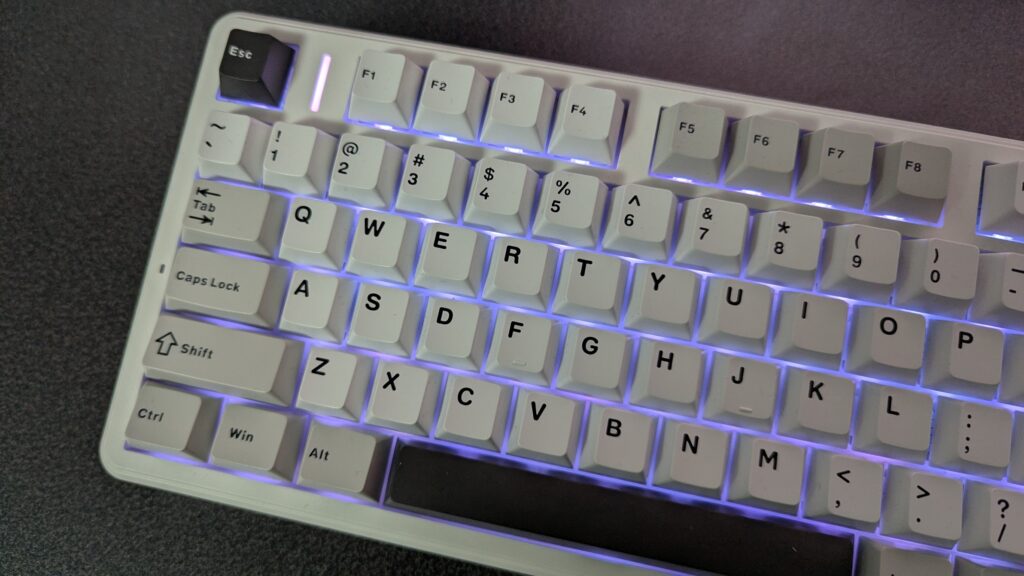
So, the F99 Pro is a slight rework from the popular F99, with the inclusion of a rotary knob in the top right-hand side and one extra key which can be bound to what you like. It’s called a 96% layout. Why AULA didn’t call it the F96 for ease I am unsure. They missed a trick there I think. But as I said it does have the inclusion of a numberpad on the right, which will be loved I bet by you Excel lovers out there, but maybe not so much aimed at the hardcore gaming audience. I do however stand by having a numberpad to make switching between scenes on OBS a lot easier.
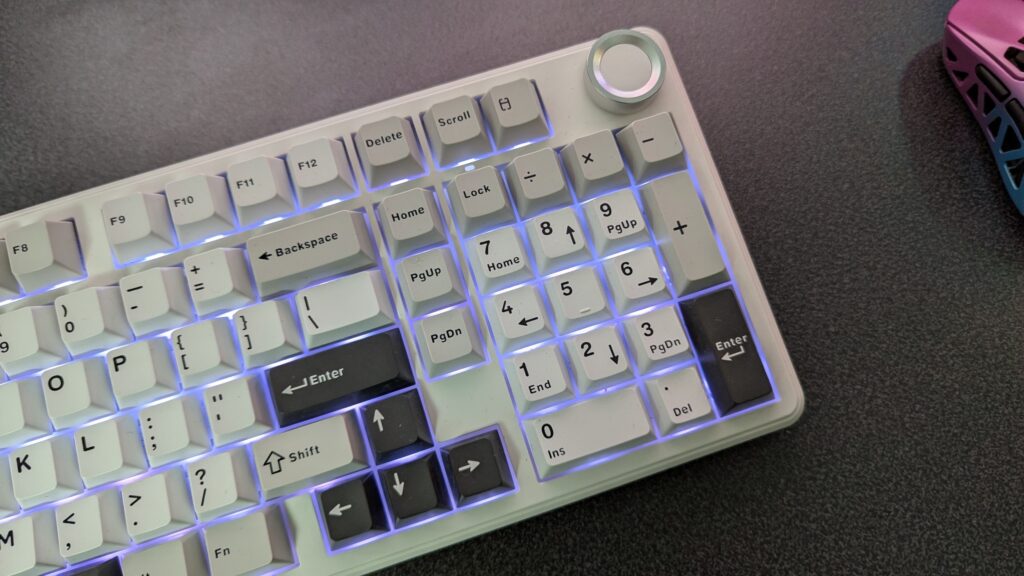
The mechanical keys work on a gasket structure which dampens vibration which effectively makes it a quieter typing experience during keypresses. The keys do require a bit of effort to press, but it’s still a very lightweight typing experience that feels smooth on both up and down actuation. There’s also five layers of sound-improving materials which include an IXPE Switch Pad, PET sound-improving film, a bottom foam layer, and a silicone case pad. Just take a listen to this now. There’s also a single PCB plate which allows for hotswappable switches making it easier for users to customise this keyboard to how they want their typing and games experiences to be. It’s a great start for sure, and if you left it alone as it is, then I don’t think you’ll be unhappy. But of course, if you’re fussy with your switches, you’ve got the ability to change.

There is a simple driver which can be downloaded from the AULA website for the F99 which gives you control over things like your RGB effects, recording macros and also keystroke functions too. It’s not very difficult to use and is laid out rather well. RGB looks nice though there’s no shine through on the keycaps which makes it difficult to read under less than ideal lighting conditions.
What is astounding though, is the fact that it’s got an 8,000mAh battery inside making this the longest-lasting keyboard I’ve tested, and I must say it feels like it lasts FOREVER compared to some of the gaming keyboards I’ve used. I’ve been using this now for the past couple of weeks, and am still waiting for it to tell me I need to plug it in and charge it. It uses three modes of connectivity too depending on your setup. The first is the 2.4GHz dongle, but you’ve also got Bluetooth too if you’re set up for that. The final way is a USB Type-C cable which comes in the box.

It’s the second time I’ve used an AULA keyboard, and I’m still super impressed. I know I’ve not talked about gaming in this review, but this to me feels more like a productivity keyboard thanks to the numberpad. But sure, you could use it for a bit of gaming too if you wanted. It sounds decent while typing and it looks good, but definitely go for the side-printed designs! It’s weighty and feels nice and premium. And if you want one, check out the link in the description because they’re costing under £100 right now. Thanks.







Leave a Comment