Here’s how to generator random AI art or image online for free using PicLumen AI Art Generator and PicLumen Random Image Generator.
In today’s digital age, artificial intelligence has revolutionized the creative industry, making it possible for anyone to generate stunning artwork or random images with just a few clicks. Whether you’re a designer, content creator, or someone looking to have fun experimenting with AI, there are tools available online that allow you to create AI-generated art and random images for free. This guide will walk you through the process of generating AI art and random images using two incredible tools: the PicLumen AI Art Generator and the PicLumen Random Image Generator.


What Is PicLumen AI Art and Random Image Generator?
AI Art Generator is created using algorithms and machine learning models trained on vast datasets of artwork. These tools can interpret text prompts, analyze artistic styles, and produce unique digital masterpieces in seconds. Random Image Generator, on the other hand, involves creating unpredictable and often abstract images based on random parameters. Both forms of AI-driven creativity offer endless possibilities for personal projects, social media, or professional use.
Benefits of Using AI Art Generator
Accessibility: No prior artistic skills are required. AI art tools democratize creativity by enabling anyone to produce professional-quality artwork.
Cost-Effective: Many AI art generators, including the free AI Art Generator, are free to use, eliminating the need for expensive design software.
Versatility: AI art can be used for various purposes, such as marketing materials, website designs, and personal projects.
Time-Saving: With just a few clicks, you can create a stunning piece of art or image, saving hours of manual design work.
Benefits of Random Image Generator
Inspiration: Randomly generated images can spark creative ideas for your next project.
Unique Results: Each generated image is unique, ensuring originality.
Fun and Exploration: Random images can be a source of entertainment or a way to explore different visual styles.
Step-by-Step Guide: Generating AI Art
Step 1. Visit the Free AI Art Generator:
Begin by navigating to the free AI art generator. This tool is user-friendly and designed for all levels of users.
Step 2. Input Your Prompt:
Enter a descriptive text prompt that conveys what you want the AI to create. For example, you can type “a futuristic cityscape at sunset” or “an abstract painting of the ocean.”


Step 3. Generate the Art:
Click the “Generate” button to allow the AI to process your request. Within seconds, the tool will produce a custom piece of art based on your input.
Step 4. Download or Share:
Once you’re satisfied with the result, you can download the artwork for free or share it directly on your social media platforms.


Step-by-Step Guide: Generating Random Images
Step 1. Visit the AI Random Image Generator:
Head over to the AI Random Image Generator. This tool specializes in creating spontaneous and unpredictable images.
Step 2. Generate an Image:
Click the “Generate Random Pictures Now” button. The tool will use its algorithm to create a completely unique image on the spot.


You also have the option to generate random animal, object, character and more options when you scroll down the page. Select your desire option and then generate the random image in that category.
Step 3. Save Your Creation:
Download the image for use in your projects or save it for inspiration.
Tips for Getting the Best Results
Experiment with Prompts
Don’t be afraid to try different text inputs and styles to see how the AI interprets your ideas. The more specific and imaginative your prompt, the better the results.
Refine Your Output
If the first attempt doesn’t meet your expectations, tweak the prompt or parameters and try again. AI tools often improve with more precise instructions.
Combine Tools
Use both the free AI art generator and the AI random image generator to create a diverse portfolio of images. AI art can provide intentional designs, while random images can offer abstract and experimental visuals.
Explore Different Styles
From modern art to classic styles, experimenting with various aesthetics can help you find the perfect fit for your project.
Use Cases for AI-Generated Art and Images
– Content Creation: Enhance blogs, social media posts, and YouTube thumbnails with eye-catching visuals.
– Design Projects: Create unique backgrounds, patterns, or illustrations for websites and apps.
– Personal Use: Decorate your home with prints of AI-generated art or use the images as wallpapers.
– Education: Teachers and students can use AI-generated visuals for presentations and projects.
Why Choose PicLumen’s Tools?
PicLumen’s free AI Art Generator and AI Random Image Generator stand out for their ease of use, high-quality outputs, and zero cost. Whether you’re a professional designer or just someone exploring the world of AI art, these tools are a great starting point.
Conclusion
Generating AI art and random images online has never been easier or more accessible. With tools like PicLumen’s free AI Art Generator and AI Random Image Generator, you can unleash your creativity and produce stunning visuals without spending a dime. So why wait? Start experimenting with these tools today and bring your artistic visions to life!
You may also like to check out:
You can follow us on X, or Instagram, subscribe to our YouTube channel and even like our Facebook page to keep yourself updated on all the latest from Microsoft, Google, Apple, and the Web.







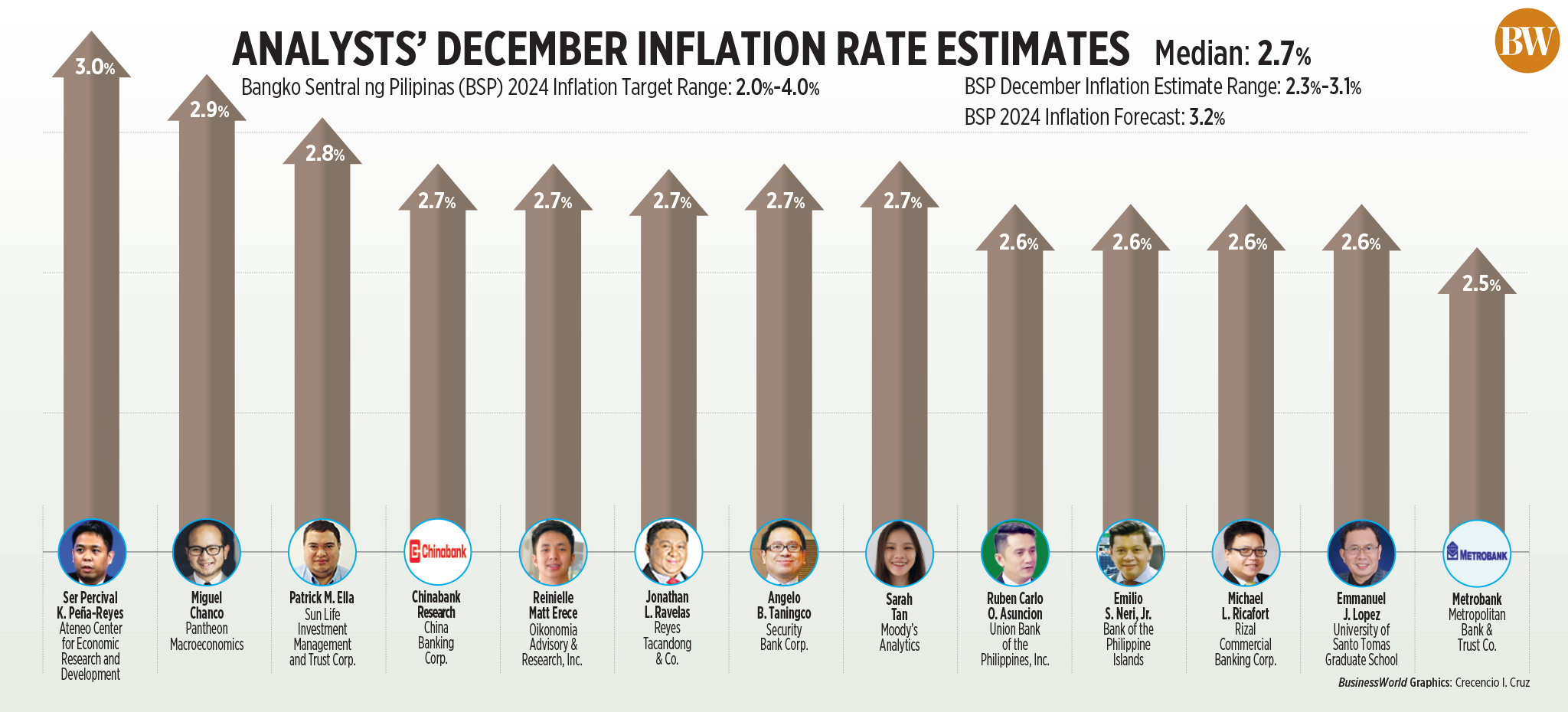


Leave a Comment