In a world where laptops are constantly pushing boundaries to be slimmer, faster and more versatile, the HP OmniBook Ultra Flip 14 is one of the latest to join the race. Its 2-in-1 design, professional aesthetics and innovative features aim to balance productivity and entertainment seamlessly. But does it deliver on all fronts? Let’s dive in and find out.
Design & Display
HP OmniBook Ultra Flip 14 is sleek and ultra-portable, weighing in at just 1.3kgs. With Atmospheric Blue and Eclipse Gray, the brief is clearly is to keep it professional. The build feels sturdy with no wobbles during use. This is especially important given it’s designed to be a 2-in-1, where I can push the display back all the way to use it in a tablet-like format. The pushback hinge feels firm each time I use the laptop in the tablet mode.
The 14-inch OLED touchscreen display offers a variable refresh rate of 48-120 Hz, which makes for smooth scrolling and seamless graphics when needed. Interestingly, the display is also protected by Gorilla Glass 5, something that you don’t see on a laptop often. I hit play on Squid Games (Season 2) to check out the display and audio prowess. The zany pastel colours of the players’ quarters and the popping red jumpsuits come live on the OLED display. Audio tuning on the laptop is by Poly, and the setup includes two tweeters and two woofers. The sound is well-balanced but the maximum volume isn’t as loud as other laptops in this price range go. Having said that the max volume is sufficient for clarity in listening to dialogues, music, and podcasts and also doesn’t get shrill or distorted when maxed out. The aspect ratio is 16:10, making it ideal for both watching multimedia and working on documents. The touchscreen is smooth to scroll across, and the Windows 11 OS supports multiple customisable gestures to navigate using the touchscreen.

Productivity
The otherwise compact laptop has a spacious keyboard and trackpad layout. The power button is stylised on the top right and doubles up as a fingerprint sensor. As a journalist, I use laptops primarily to write and edit and anything that’s cramped would trigger immediate discomfort. Thankfully, that’s not the case with the HP OmniBook 14 Ultra Flip at all! These keys are full-sized with boldly printed characters on each, and typing feels great, even for long hours. I logged in to a couple of product briefings using the 9 MP IR camera which delivers decent video. It’s greatly helped in low-light space with the HP Enhanced Lighting which pops up each time I log in to a video conference link. It lets me access a virtual onscreen ring light, with warmth and intensity levels that I can tweak. In addition to this, there are the usual automatic framing, eye contact and background blur options. The webcam doubles up for face recognition logins.
There’s a dedicated Copilot key, a couple of spaces away from the space bar, giving me access to easy fact-checking, asking for new information, and more. There is also a beta version of the HP AI Companion loaded on to the unit which supports non-touch gestures. The brand says a two-finger swipe up or down will help scroll across documents, presentations, and web pages. You can even increase or decrease the volume by pointing your thumb to the right or left, respectively.
Tech specs
The HP OmniBook Ultra Flip 14 runs on Intel Core Ultra 7 258V, a fairly capable Intel Lunar Lake family. There’s 32 GB of RAM and up to 1 TB storage. It also supports Wi-Fi 7 and Bluetooth 5.4, making it fairly futureproof. There’s HP Wolf Security for enterprise-grade safekeeping of data. The device also comes loaded with McAfee Smart AI Deepfake Detector which flags videos which have AI-generated audio in it. As far as connectivity is concerned, there’s a 3.5 mm jack on the left alongside a USB Type-C slot which is angled towards the rear, the layout is the same with the two USB Type-C (Thunderbolt 4) ports on the right.
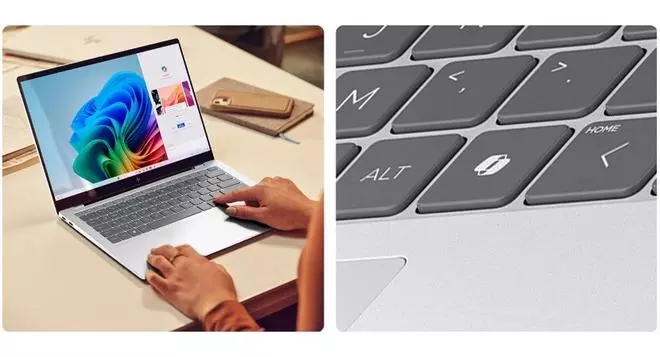
These keys are full-sized with boldly printed characters on each, and typing feels great, even for long hours
Battery
Among most new Windows laptops, it’s safe to say that the HP OmniBook 14 Ultra Flip delivers some of the best runtime. On a single charge, I was able to use the laptop for almost 3 days with moderate usage. My typical daily usage included about an hour of streaming videos, reading, writing and editing for about a couple of hours, and browsing the web for another 2-3 hours. Best part? I still had about 20 per cent juice left at the end of three days before I decided to plug it in.
Verdict
There are some features that without doubt work in the favour of the HP OmniBook Ultra Flip 14. It’s slim, ultraportable and packs in seemingly endless battery life. The camera by itself could have been more balanced, but at least has virtual tweaks to better the video. The HP OmniBook Ultra Flip 14 checks many boxes for a compact, modern convertible laptop. Its slim design, stellar battery life, and thoughtful features like enhanced video lighting and AI Companion elevate the user experience. While the audio volume could be louder and the camera more balanced, these are minor trade-offs in an otherwise solid package.
Price – ₹1,81,999 onwards
Pros – Ultra-portable design, smooth touchscreen, excellent battery life, vibrant OLED display with Gorilla Glass 5
Cons – Audio volume could be louder, camera not the sharpest








Leave a Comment