Last updated on October 3, 2020
In Python, FileNotFoundError is an exception that is raised when a requested file does not exist. Many people assume that when their programs fail to open a file in read-only mode or delete a file, FileNotFoundError must be raised and they should only need to process that. For example, some people would write code similar to:
def process_file(path):
import sys
try:
f = open(path, 'r') # or os.remove(path)
except FileNotFoundError as e:
print(f"File {path} not found!", file=sys.stderr)
return
# process the file...
However, this code may actually trigger unexpected errors. The reason is that, the failure to open a file in read-only mode or delete a file is not necessarily caused by the non-existence of the file. Very often, it’s for different reasons: insufficient permission, or the file is a directory. In this case, PermissionError or IsADirectoryError would be thrown instead of FileNotFoundError. So, in the example above, one would want to catch all of them:
def process_file(path):
import sys
try:
f = open(path, 'r') # or os.remove(path)
except FileNotFoundError:
print(f"File {path} not found!", file=sys.stderr)
return
except PermissionError:
print(f"Insufficient permission to read {path}!", file=sys.stderr)
return
except IsADirectoryError:
print(f"{path} is a directory!", file=sys.stderr)
return
# process the file...
Or even simpler, use the good old OSError:
def process_file(path):
import sys
try:
f = open(path, 'r')
except OSError as e:
print(f"Unable to open {path}: {e}", file=sys.stderr)
return
# process the file...
The post Catching <code>FileNotFoundError</code>? Watch Out! appeared first on Top Bug Net.

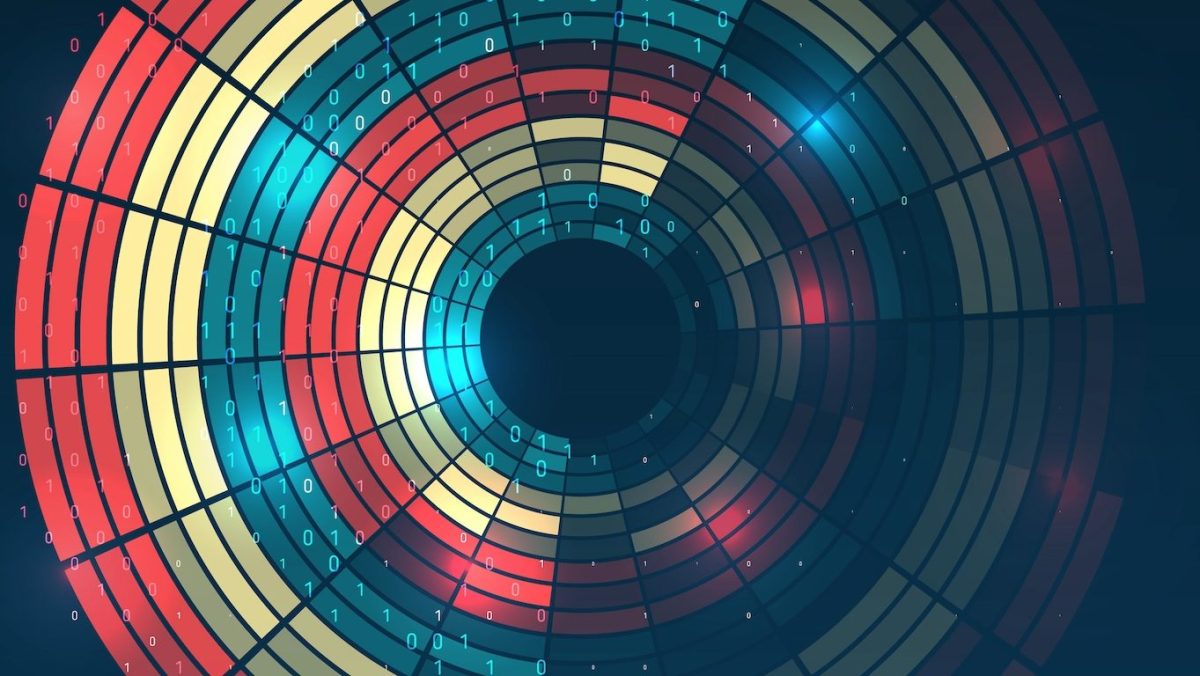





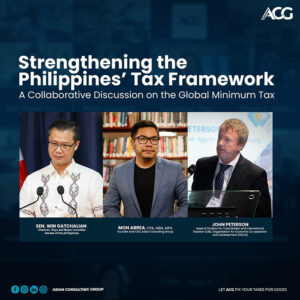

Leave a Comment