
In an era where technology seamlessly integrates into our daily lives, our interaction with digital devices has evolved significantly. One of the most innovative features enhancing this interaction is Microsoft Ink, also known as Windows Ink. This powerful tool offers a natural and intuitive way to write, draw, and annotate directly on digital screens, bridging the gap between traditional and digital mediums. In this comprehensive article, we will delve into the various aspects of Microsoft Ink, exploring its features, applications, benefits, and its impact on creativity and productivity.
The Genesis of Microsoft Ink
Microsoft Ink was introduced with the Windows 10 Anniversary Update in 2016, marking a significant milestone in the evolution of digital inking. The goal was to provide users with a seamless and natural inking experience, making it feel as close to writing or drawing on paper as possible. With the rise of touchscreen devices and the increasing popularity of styluses and digital pens, Microsoft Ink has become a pivotal feature in the Windows ecosystem.
Key Features of Microsoft Ink
Windows Ink Workspace
The Windows Ink Workspace is the heart of Microsoft Ink, providing a dedicated space for all inking activities. It includes three main tools:
- • Sticky Notes: Digital sticky notes that can be quickly created, edited, and saved. With Cortana integration, users can set reminders and sync notes across devices, enhancing productivity and organization.
- • Sketchpad: A digital canvas that offers a variety of drawing tools such as pen, pencil, ruler, and protractor. Sketchpad is ideal for both casual doodling and detailed sketches, catering to artists and hobbyists alike.
- • Screen Sketch: This tool allows users to take screenshots and annotate them. It is particularly useful for providing visual feedback, highlighting important information, and creating instructional content.
Pen and Touch Settings
Microsoft Ink supports extensive customization of pen and touch settings, allowing users to tailor their inking experience. Features such as pressure sensitivity, button functions, and palm rejection can be adjusted to suit individual preferences, providing a more personalized and comfortable experience.
Integration with Microsoft Office
Microsoft Ink is seamlessly integrated into Microsoft Office applications such as Word, Excel, and PowerPoint. Users can annotate documents, highlight text, and create handwritten notes directly within these applications, enhancing collaboration and communication.
Inking in Third-Party Apps
Beyond Microsoft’s own suite of tools, Microsoft Ink is supported by a wide range of third-party applications. Popular design and note-taking apps like Adobe Photoshop, Autodesk SketchBook, and OneNote leverage the power of Microsoft Ink to provide enhanced inking capabilities.
Applications of Microsoft Ink
Note-Taking and Organization
Microsoft Ink transforms the note-taking experience. With digital inking, users can take handwritten notes that are easily searchable and organized. Applications like OneNote allow users to categorize notes, add tags, and sync them across devices, making it easy to access information anytime, anywhere. This is particularly beneficial for students and professionals who rely on detailed notes for their work or studies.
Creative Design and Art
For artists and designers, Microsoft Ink offers a digital canvas that mimics the feel of traditional media. The precision and pressure sensitivity of digital pens enable intricate and expressive artwork. Applications such as Adobe Photoshop and Autodesk SketchBook provide advanced inking tools, allowing artists to experiment with different brushes, textures, and effects. The ability to undo and redo strokes, along with the versatility of digital tools, opens up new creative possibilities.
Education and Learning
Microsoft Ink has significant applications in the field of education. Teachers can use digital inking to create interactive lessons, annotate presentations, and provide feedback on assignments. Students can solve math problems, diagram complex concepts, and take handwritten notes that are easily searchable. The dynamic and interactive nature of digital inking enhances engagement and facilitates a deeper understanding of the material.
Business and Productivity
In the business world, Microsoft Ink enhances productivity by streamlining workflows and improving communication. Professionals can use digital inking to sign documents, annotate reports, and collaborate on projects in real-time. The ability to quickly capture ideas, mark up documents, and share annotated files enhances efficiency and fosters better collaboration among team members.
Accessibility
Digital inking provides an accessible alternative to traditional input methods for individuals with disabilities. For those who find typing challenging, digital inking offers a more comfortable and intuitive way to interact with devices. Features such as handwriting recognition and voice commands further enhance accessibility, making technology more inclusive.
Benefits of Microsoft Ink
Natural Interaction
One of the most significant benefits of Microsoft Ink is the natural interaction it offers. Writing and drawing with a stylus on a touchscreen device feel as intuitive as using pen and paper. This natural interaction enhances the user experience and reduces the learning curve associated with digital tools.
Enhanced Creativity
Digital inking tools provide a flexible and versatile platform for creative expression. Artists can experiment with different styles and techniques without the limitations of physical media. The ability to undo and redo strokes, along with the wide range of digital brushes and effects, encourages experimentation and innovation.
Improved Productivity
Microsoft Ink enhances productivity by making it easier to capture and organize ideas. The ability to annotate documents, create digital notes, and collaborate in real-time streamlines workflows and improves communication. The integration of digital inking into everyday tasks reduces the need for paper and enhances efficiency.
Environmental Benefits
Digital inking contributes to environmental sustainability by reducing the reliance on paper. By digitizing notes, sketches, and documents, users can minimize paper waste and reduce their environmental footprint. This aligns with broader efforts to promote eco-friendly practices and reduce resource consumption.
Seamless Integration
Microsoft Ink’s seamless integration with Windows devices and Microsoft Office applications ensures a cohesive and unified user experience. The ability to switch between inking and other input methods, such as keyboard and touch, enhances flexibility and convenience.
The Future of Microsoft Ink
As technology continues to evolve, Microsoft Ink is poised to play an increasingly significant role in digital interaction. Advances in hardware, such as improved stylus technology and more responsive touchscreens, will further enhance the inking experience. Additionally, ongoing developments in artificial intelligence and machine learning will improve handwriting recognition and predictive text capabilities, making digital inking even more powerful and intuitive.
Microsoft is also likely to expand the integration of digital inking into new applications and platforms. The potential for augmented reality (AR) and virtual reality (VR) inking experiences offers exciting possibilities for immersive and interactive digital environments.
Conclusion
Microsoft Ink represents a significant leap forward in the way we interact with digital devices. By combining the familiarity of pen and paper with the capabilities of modern technology, it opens up new possibilities for creativity, productivity, and collaboration. Whether you are a student, professional, artist, or educator, Microsoft Ink provides versatile solutions that cater to a wide range of needs. As technology continues to advance, the potential of digital inking will only grow, making it an indispensable feature in the digital landscape.
In embracing Microsoft Ink, we are not just adopting a new tool; we are redefining the way we write, draw, and communicate in the digital age.




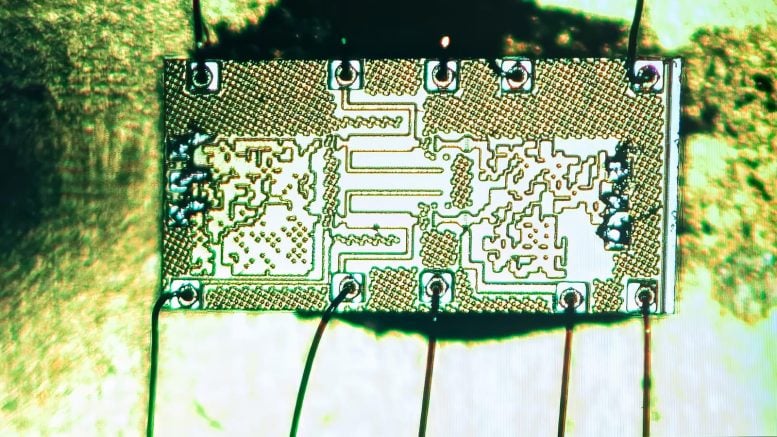




Leave a Comment