So this is probably some of the most expensive gear I’ve had at my desk for some time. It’s a keyboard, mouse and mouse pad combo from Glorious, who were kind enough to send these through to make some content about them. Let’s dive in!
The big thing here with the GMMK 3 Pro keyboard is customisation, and after all GMMK stands for Glorious Modular Mechanical Keyboard. While I’ve got one of their prebuilt black models sitting here, the levels of customisation that you can go through to get the keyboard to how you exactly want is a little overwhelming. From colour design to switches to basically everything is insane. But, we’re not going to be talking about that today because well, we didn’t experience building our own and we’ve got a prebuilt one in front of us.
The Glorious GMMK 3 Pro uses Linear Mechanical switches which are completely hotswappable. The typing experience isn’t too bad, but they are quite clacky in my opinion. Take a quick listen now. They aren’t unfortunately Hall Effect either, so we’ve got basic mechanical switches here, though there is a HE version of this keyboard if you’re interested in that. Just don’t get banned from Counterstrike 2. The keyboard here is a 75% layout and I’ve got a few function keys down the right-hand side and a volume knob in the top right though this can be customised in the software to do more than just volume but more on that in a moment.

The case is made from aluminium making this keyboard extremely heavy which is alright I suppose though there’s no feet on the bottom to angle the typing experience. It feels pretty premium to the touch though. The keycaps are shine through double shot PBT so they should last a decent amount of time without rubbing off, and the font is rather plain but readable unless you’re looking at the symbol keys and they are a little harder to determine, especially with darker LED colours like blue and purple. The shine-through isn’t the best even at brighter settings. You do have some really nice side LEDs though that give this keyboard a bit of flair and this can be customised too.
You’ve got this magnetic badge thing on the top right which offers no purpose except to look cool, though if you are customising your own keyboard from scratch you can design your own badge. A bit gimmicky I think but if you really want to customise your keyboard to your own personality, then by all means this keyboard is for you. It’s got a 1,000Hz polling rate, it uses a USB Type-C cable so no wireless here, and it’s gasket mounted for a softer typing experience and key actuations are actually pretty smooth and with zero bottoming out I actually quite like the typing experience, though cannot really get over the clacky sound this prebuilt keyboard makes.
The Model O though has won me over. I love the shape and it fits rather well in my hands. It’s big so a palm grip would suit here. It’s claimed to be lightweight too coming in at 68-grams though for me coming from my old Attack Shark R2, I do notice the heavier feeling the Model O offers. It’s got a holey design which looks cool and a bit of RGB skirting around the edges. It’s tasteful and not too in your face. It’s a right handed mouse only, and uses wireless or wired connectivity using 2.4GHz or Bluetooth 5.2 LE. It has a maximum polling rate of 1,000Hz on both wired and wireless connections, so no special 8,000Hz polling rates here I’m afraid. Battery life is remarkable coming in at around 210 hours on Bluetooth though significantly less at just over 100 on 2.4GHz. It’s using a Glorious BAMF 2.0 optical sensor which is capable of 26,000 DPI which again isn’t bad. I know I don’t use my mice above 1,200 and I must say inside of games it was pretty nice to use.
And yes I know I’m not playing proper esports titles like CS2 and Valorant, but for my Overwatch 2 gameplay, it performed pretty well. The buttons use Glorious’ own switches which feel nice and tactile and give nice audible feedback. Not too tough to press either and the incremental scroll wheel is smooth but firm with selections. On the bottom you’ve got four 100% PTFE G-Skates which on the Glorious mousepad they provided us for this video felt smooth, and you can also find a small LED light which represents which DPI setting you’re currently using which is a nice touch. You’ve got 50g of max acceleration though I switched off all mouse acceleration in the software and also a max speed of 650 IPS which isn’t bad either. All in all, I think I’m more impressed with the Model O mouse than I am with the GMMK 3 Pro keyboard so far.

Software wise this is a bit hit and miss. Glorious uses its Core 2.1 hub to manage both the keyboard and mouse. This is a good thing. I do like it when manufacturers have a single piece of software to control all of their devices within their ecosystem. For the most part though the mouse software was fine, giving me simple settings for changing my polling rate, my lift distance, my DPI sensitivities and even LED patterns. However, on startup, I had issues with mouse connectivity. Take a look at this.
When it came to the Core software for the keyboard, it got a little funky, especially when it came to changing the LED design and knowing which profile I was on. It’s just felt like a big mess, and something Glorious really should fix considering the price point of this keyboard. It doesn’t affect the overall use of the keyboard so don’t come at me about that. I’m just merely stating that this keyboard being nearly £300 retail, and you can’t simply save your lighting or profiles simply, is just a massive oversight. Check this out.
So yeah, why they’ve made it so overly complicated just to set a solid colour for my LED setup is beyond me, with they layers and all that. Give me one layer. One LED style, and that’s it. That’s all you need. I know there’s the brag about being the ‘most customisable keyboard ever’ but sometimes it’s just too much, and when the fundamentals just don’t work properly, it can be really offputting. Especially as you’re charging a fortune for this prebuild, not to mention the cost of the customisation options on top.

But for gaming, I found myself actually really liking the GMMK 3 Pro and Model O combination. As mentioned before, the closest I get to any kind of eSports titles is a bit of Overwatch 2, and the peripherals performed really well in these instances, and I didn’t feel like I was missing shots, or getting caught out. Spacing on the keys is nice and it felt comfortable, and required little effort to actuate the keys and same with the mouse too. It glided around beautifully on this Glorious mouse pad and didn’t miss a beat.
It’s just for me the price of the keyboard. It’s VERY expensive coming in at £230 on the Glorious website, and that’s for this pre-build one here, without any kind of customisation. Maybe I’m getting old, or tight or I’ve been treated to some really cool keyboards of late that cost a third of that price tag. And for the software not to work properly? Well, that makes the price tag even more offputting in my eyes. But it’s cheaper than designing your own where I managed to spend $600, which is about £480 at the time of making this video on a completely custom Gloriousd GMMK3, which I think is completely insane for a keyboard. However, the Model O mouse? Loved it. It was really nice to use albeit having the issue on PC startup which saw me having to unplug and plug back in the wireless adapter but hey, teething problems, yeah? We had it with the keyboard software so why not the mouse right? Look, they’re nice products don’t get me wrong. Would I pay £480 for a custom keyboard? Heck no, I’ve not got that kind of cash, unfortunately. I don’t think you can go wrong with one of these keyboards, I just think it’s horrifically expensive for what it is. But £60 for the mouse? Yeah why not. It’s nice. I liked it a lot and it looks good too.






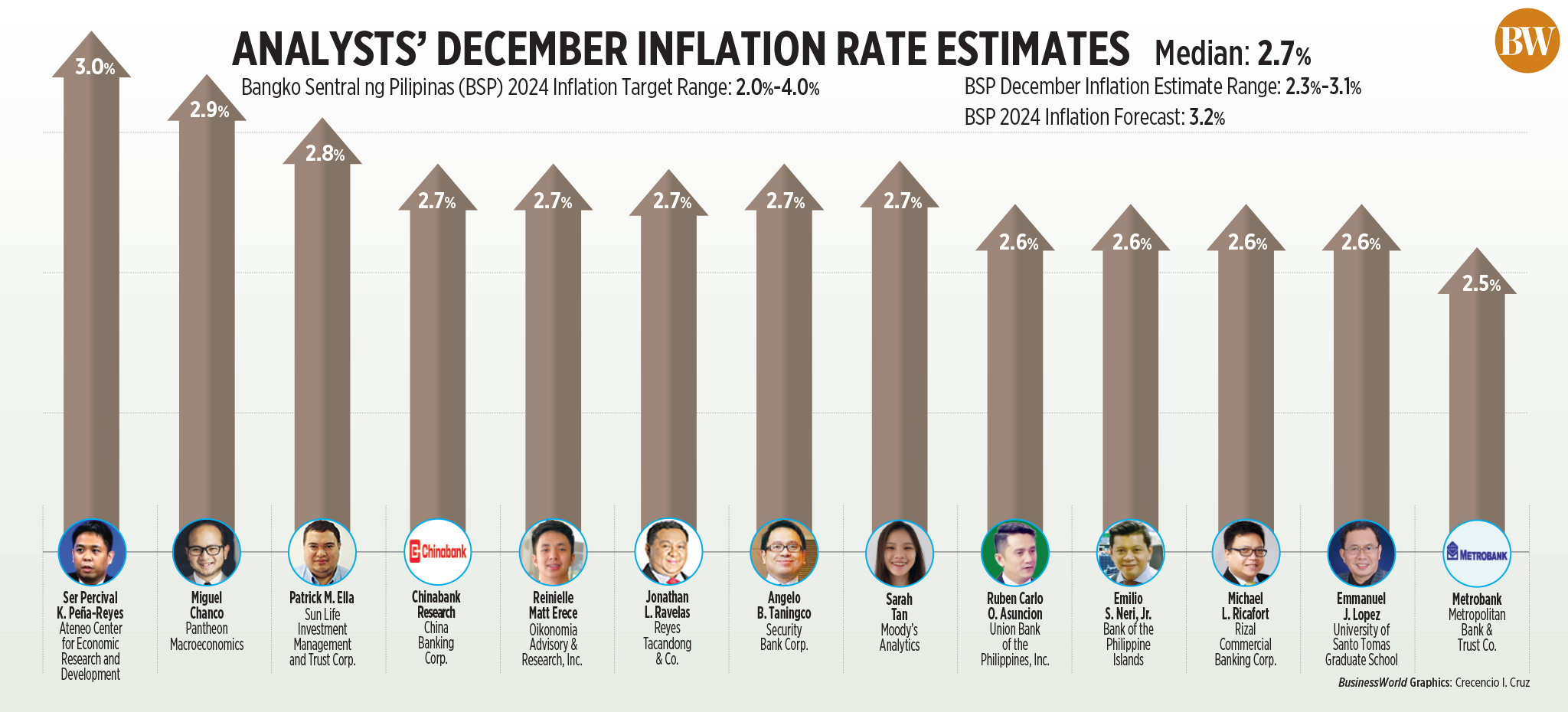


Leave a Comment