Here’s how to remove or change background of a image using AI, specifically tools from AIEASE, the easy way and 100% online and free.
First up, lets take a look how to remove background from image using AIEASE Background Remover.
Removing Background From Image Using AIEASE Background Remover


Removing the background from an image used to be a tedious task requiring specialized software and advanced editing skills. But thanks to AI technology, the process has become incredibly simple and efficient. If you’re looking for a quick and hassle-free way to enhance your visuals, the background remover by AIEASE is the perfect solution.
Why Choose AI for Background Removal?
Traditional methods often require hours of manual effort. AI-powered tools like AIEASE automatically detect and remove the background from your image in seconds, providing a clean and professional result. Here’s why you should consider using AI:
– Speed: Complete the task in seconds.
– Accuracy: Advanced algorithms ensure precise edges, even for complex subjects like hair.
– Ease of Use: No design skills required—upload your image and let the AI do the work.
Steps to Remove Background Using AIEASE
Step 1. Visit the Website: Go to the AIEASE Background Remover.
Step 2. Upload Your Image: Click on the upload button and select the image you want to edit.


Step 3. AI Processing: Watch as the AI processes your image and removes the background automatically.
Step 4. Download Your Image: Save the edited image to your device in just one click.


Applications of Background Removal
– E-commerce: Showcase your products with professional, distraction-free backgrounds.
– Social Media: Create eye-catching posts that stand out.
– Presentations: Add a polished touch to your slides.
– Personal Projects: Craft stunning visuals for personal or creative projects.
Final Thoughts On AIEASE Background Remover
Whether you’re a professional designer or a casual user, AIEASE’s background remover makes it incredibly easy to achieve flawless results. Embrace the power of AI to transform your images and take your creativity to the next level.
We recommend trying it and see the difference for yourself!
Next, lets move on how AIEASE Background changer which lets you change the background of an image the easy way!
Changing Background In Image Using AIEASE Background Changer


Editing the background of an image can dramatically enhance its appeal. However, the process used to be labor-intensive, requiring hours of editing and a solid grasp of design tools. Fortunately, with advancements in AI technology, changing the background of an image has never been easier. Tools like the AIEASE background changer make this process simple, fast, and accessible to everyone.
Why Use AI for Background Changes?
AI-driven tools have revolutionized how we edit images. They allow users to remove or replace backgrounds with incredible precision and efficiency. Here’s why AI is the preferred choice for this task:
1. Speed: The process is nearly instantaneous.
2. Precision: Advanced algorithms detect even the most intricate edges, like strands of hair.
3. Ease of Use: No technical expertise is needed—AI handles the complexities for you.
4. Customization: You can replace the background with solid colors, patterns, or another image of your choice.
How to Change the Background Using AIEASE
AIEASE’s background changer is a user-friendly solution designed for professionals and casual users alike. Here’s a step-by-step guide:
Step 1. Visit the Website
Head to the AIEASE background changer platform to get started.
Step 2. Upload Your Image
Click the upload button and select the image you want to edit. AIEASE supports various formats to ensure compatibility with your files.
Step 3. Let AI Process the Image
The AI will analyze your image and remove the existing background automatically.
Step 4. Choose a New Background
Next, click on “AI Background” option from the sidebar, and then choose from a variety of options, or upload an image of your own to set as background.


Step 5. Download Your Edited Image
Wait for it to generate, once done and satisfied with the results, save your image in high resolution.
Applications of Background Changer
Changing the background in an image opens up endless creative possibilities. Here are some popular use cases:
– E-commerce: Display products on clean, professional backgrounds to attract buyers.
– Social Media: Make your posts stand out with striking visuals.
– Marketing: Craft eye-catching advertisements and banners.
– Photography: Enhance portraits or create thematic edits.
– Event Promotion: Design posters or invites with tailored backgrounds.
Benefits of Using AIEASE Background Changer
– Time-Saving: The AI handles the editing in seconds.
– Cost-Effective: No need to hire a designer or buy expensive software.
– Professional Quality: Achieve results that look like they were made by an expert.
Conclusion
Changing the background of an image doesn’t have to be complicated. With the AIEASE background changer, you can achieve stunning results effortlessly. Whether you’re a designer, marketer, or someone looking to enhance personal photos, this AI-powered tool has you covered.
Try it today and transform your images with ease!
You may also like to check out:
You can follow us on X, or Instagram, subscribe to our YouTube channel and even like our Facebook page to keep yourself updated on all the latest from Microsoft, Google, Apple, and the Web.




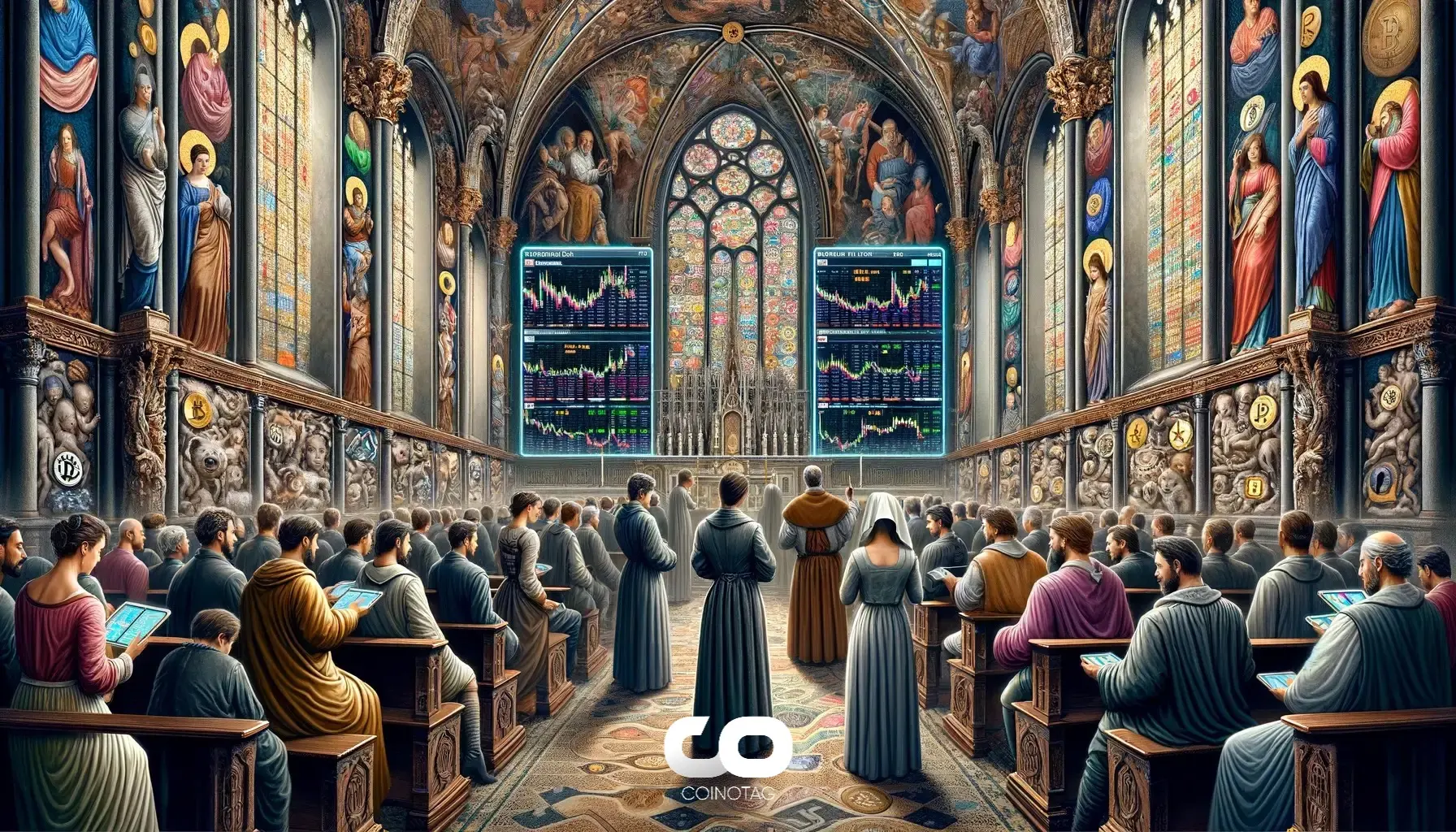
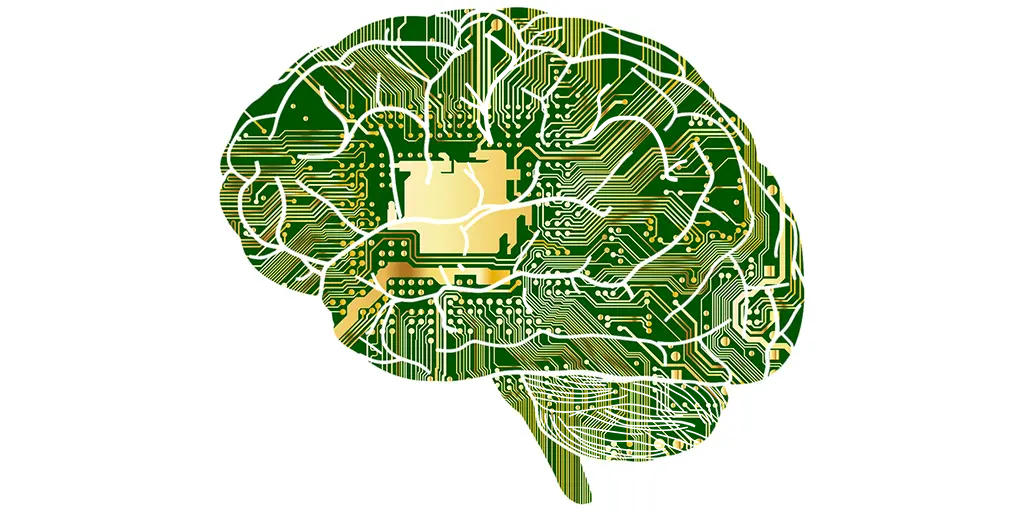




Leave a Comment