So there I was, one evening, just mindlessly scrolling through my social media feed, I stumbled upon a post related to something called Hailuo AI.
It was some short clip showing that you could take text and render it into video. At first I thought, it sounded like just another over-hyped AI tool. One I’ve heard multiple times already about how awesome it is or how it will change the game, etc.
Still, curiosity got the best of me. The clip was too “convincing” and the result stood apart from other AI video generators, so I decided to test it.
Here’s my experience with the text-to-video AI Generator: Hailuo.AI, and how I think it can help doctors save some of their time. I think it’s awesome but let me know what you think!
Note: While these are general suggestions, it’s important to conduct thorough research and due diligence when selecting AI tools. We do not endorse or promote any specific AI tools mentioned here.
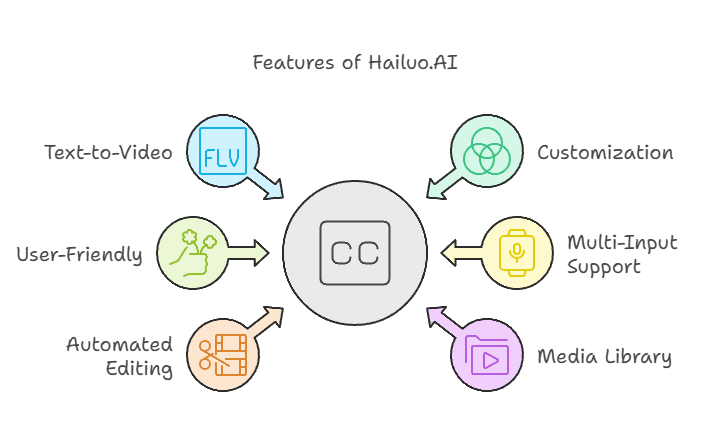
What is Hailuo.AI?
With some quick research, Hailuo AI is a platform by MiniMax. It offers a range of AI-driven features such as text and music generation but in March 2024, they introduced video-01, a text-to-video model that enables users to turn written content into videos effortlessly.
They use advanced AI to help marketers, educators, content creators, (and physicians?) create professional-looking videos quickly without requiring technical skills.
Key Features
- Text-to-Video Generator: The primary feature of Hailuo AI is the conversion of text into HD video clips (1280×720 resolution) in just a few minutes.
- Customization: You can easily customize your videos with varying templates, styles, and music to suit your brand or theme.
- Easy: The platform is user-friendly, so both beginners and experienced users can create video content easily. They even optimize your prompts.
- Multi-input support: Hailuo AI allows you to create video content using text, images, and voice prompts, giving you more input options to create varied content.
- Automated Editing: The application does a lot of the video editing automatically, this saves time while still guaranteeing good quality.
- Media Library: It has an extensive collection of stock images and media elements that can be added into your videos to enhance them.
- Integrations: Hailuo AI integrates with third-party tools such as Zapier, Canva, Google Drive, and Gmail. This helps you stay organized and on top of your work.
Pricing
Hailuo AI has an adaptable pricing system:
- Free – Try features for free with a Free Trial, available for an introductory period. You also get credits that can make around 37 videos. Need to sign up!
- Standard – starting at $9.99/month: You pay for more features and high limits for regular use.
My Experience with Hailuo.AI
I had no big ideas in mind—just a simple thought: I wanted a video of different people doing healthy activities.
Step 1: Writing the Text
I logged into Hailuo.ai, and it prompted me to sign up but since it links to Gmail, that was easy. I clicked the “text to video” option. And from there the process was simple—just type in the description, and the AI would generate the video.
So I didn’t want to make it very complicated, I thought it would be fun to know if the AI can understand my first prompt even if it’s fairly simple.
Here’s what I first wrote:
“A child drinks a glass of water.”
I know it’s very simple and it could use some more details but hey, I just wanted to try the “simple and fast” approach first.
Step 2: The Wait
After that was done, I clicked on generate. This cost 30 credits but they give away 1100 credits at the start for free.
Then it only took about a minute or two? I couldn’t contain how excited I was while seeing the progress bar fill in. What would it be like? Would it feel just like a basic animation or like something taken out of a movie? I had high expectations.
Step 3: The Result
When the video was ready, I clicked to view it—and wow. The result was amazing. It definitely is realistic, like it’s on TV. But there was a catch—it was only 5-6 seconds long. Though it was short, it was detailed and visually striking enough that I didn’t mind the length.
Here’s the initial result:
And I know what you’re thinking, it doesn’t show much so I needed to try again. This time I tweaked it a bit and used this prompt:
“A man joyfully jogs in the park.”
Here’s the second result:
Now that looks better right? The trees in the background, the weather, the facial expression… it has some hiccups but it definitely looked more of a scene from a movie.
How Doctors Can Use Text-to-Video AI Generators
With that, it got me thinking, outside of the fun recreational use of the AI, how about something practical that would help in medicine?
I thought of many scenarios but I think one great idea would be a quick and easy way to share health tips, explain medical concepts, or something to share when communicating with patients or colleagues. I mean, instead of just showing an image, why not make it more engaging with the help of AI?
Obviously, 6 seconds is not enough but if we use multiple 6-second clips and add some graphics, it can easily turn into a minute or two.
Here are some of the ideas:
1. Health Education
Say you want to encourage patients to adopt healthier lifestyles. Using short clips, you can create:
- Clip 1: “Drink water—stay hydrated!” (A woman drinking a refreshing glass of water)
- Clip 2: “Get moving—exercise daily!” (People jogging with smiles)
- Clip 3: “Eat fruits and veggies!” (Bright, colorful produce)
These clips become an 18-second video, delivering quick, positive messages that inspire healthier choices.
2. Explaining Illnesses
What if you want to create something that would simplify diabetes education?
- Clip 1: “What is Type 1 diabetes?” (Simple illustrations of Type 1)
- Clip 2: “What is Type 2 diabetes?” (Graphic depiction of Type 2)
- Clip 3: “Know your risk factors!” (Graphics with symbols identifying common risk factors)
- Clip 4: “Schedule your screening today!” A calendar reminder
Now that is a 24-second video that makes patients aware, simplifies complicated thought, and encourages checkup on health.
3. Preparing for Surgery
Of course you need to have a verbal communication with your patient first but having some visual aid while explaining won’t hurt!
- Clip 1: “What to expect before surgery.” (A relaxed patient preparing)
- Clip 2: “Follow pre-op instructions.” (Checklists to keep track of things)
- Clip 3: “Ask questions if unsure!” (A patient talking to a doctor)
It’s an 18-second video that can make patients feel well-prepared and confident about the procedure.
4. Post-Visit Reminders
You can create reminders for patients to stay on track:
- Clip 1: “Monitor your blood pressure.” (A blood pressure cuff in use)
- Clip 2: “Take medications as prescribed.” (Pill bottles neatly arranged)
- Clip 3: “Contact us with concerns!” (A patient calling their doctor)
These 18 seconds reinforce key steps, ensuring your patients feel supported after their visit.
5. Supporting Mental Health
You can even clips to promote mental health awareness:
- Clip 1: “Feeling anxious? You’re not alone.” (Comforting visuals)
- Clip 2: “Talk about your feelings.” (A supportive conversation)
- Clip 3: “Seek help when needed.” (A warm therapist’s office)
- Clip 4: “Practice self-care daily!” (Relaxing activities such as yoga)
The result would be a 24-second video promoting mental well-being and providing steps of action to support.
Again, these are just some quick ideas, your imagination is the limit! It can be a bit too “AI” for some, but hey, it saved you some time and showed some creativity… I think the message comes across.

Subscribe to receive the 7 Steps you can follow to achieve Financial Freedom
If financial freedom is your goal, there’s no better time to get started than right now.
Unlock actionable steps that you can take every day to fine-tune your goals, discover your interests, and avoid costly mistakes on your financial freedom journey.
Conclusion
So, what’s the score? Overall, my experience with Hailuo.ai’s text-to-video generator was impressive.
In a few minutes, I could turn a simple text prompt into a high-quality video that felt like a scene from a movie. The process was easy, and the result exceeded my expectations. Even though the video was short, it showed the potential of this AI tool to bring creative ideas to life quickly and effectively.
I mean, if you wanted a quick tool to make a realistic video from a short text, this could be it.
What do you think? Would you be willing to try it out? Share some of your ideas! Don’t forget to subscribe to our newsletter for more things AI for physicians. You’ll also get access to our free AI resource page, packed with AI tools and tutorials to help you have more in life outside of medicine.
Let us know your thoughts! As always, make it happen!
Disclaimer: The information provided here is based on available public data and may not be entirely accurate or up-to-date. It’s recommended to contact the respective companies/individuals for detailed information on features, pricing, and availability.
IF YOU WANT MORE CONTENT LIKE THIS, MAKE SURE YOU SUBSCRIBE TO OUR NEWSLETTER TO GET UPDATES ON THE LATEST TRENDS FOR AI, TECH, AND SO MUCH MORE.
Peter Kim, MD is the founder of Passive Income MD, the creator of Passive Real Estate Academy, and offers weekly education through his Monday podcast, the Passive Income MD Podcast. Join our community at the Passive Income Doc Facebook Group.










Leave a Comment