Creating useful gestures on macOS with BetterTouchTool
Supercharging your Mac with Better Touch Tool

Use Finder frequently?
Tap with 4 fingers (anywhere) to bring it up instantly.
Want to close the current tab?
Swipe down with 3 fingers.
Want to open a frequently used app?
Double click the bottom right command key
As of late I’ve been thinking about how I could speed up my workflow — both in terms of working faster and working more efficiently. We spend so much time on our Macs, yet we spend little energy thinking about how we can cut down on friction during use.
I’ll skip over the simple stuff like using Evernote, reaching Inbox Zero and using a proper task management app. Those are well known and pretty well documented.
I’m talking about creating custom keyboard commands and gestures.
And before you stop reading and start rolling your eyes, let me promise you that this is not a waste of time.
Note that I have no financial interest in pushing you to use this app. It’s just something that I’ve been playing with for a long time. I don’t know the developer personally, but from his blog it looks like he works on it solo and full time!
Better Touch Tool allows you to map custom key commands and gestures to an action of your choice.
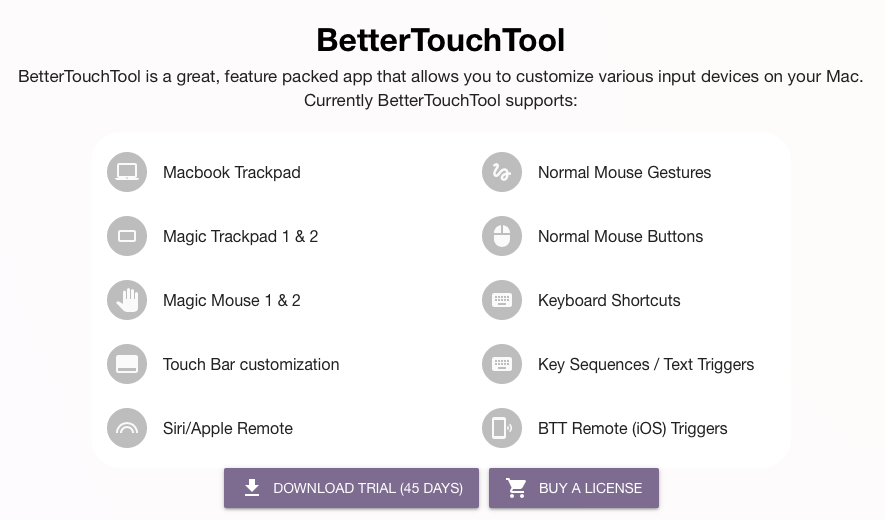
Using the app is dead simple.
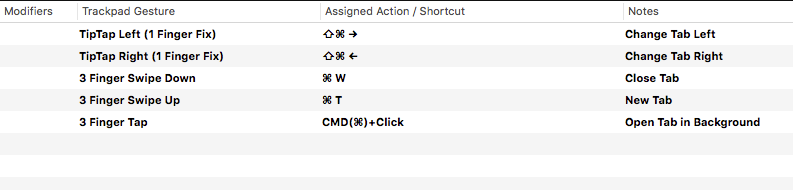
1. Specify the Trackpad Gesture / Keyboard Command
There’s a whole list of available options in the app.
For example, you can specify a Four Finger Tap to open a specific app.
2. Enter the desired outcome
For example, CMD + T opens a new tab in most apps.
3. Specify if the shortcut is Global or App-Specific
For example, you want your gestures to work only in Safari, not in Finder.
That’s it! You can find the app here.
Making useful gestures and swipes on macOS with BetterTouchTool was originally published in blog.shawjj on Medium, where people are continuing the conversation by highlighting and responding to this story.






Leave a Comment