The big picture: When Apple launched iOS 18 earlier this year, it introduced an Enhanced Visual Search feature in the Photos app. It builds on the existing Visual Look Up tool, but also raises serious privacy concerns that have some users up in arms.
Visual Look Up recognizes objects, animals, landmarks, and more from photos on your iPhone. For example, if you take a picture of a flower, the tool attempts to identify its species. It can do the same for dog breeds, car models, and other items.
The original Visual Look Up prioritized privacy. Apple claimed it sent “limited” data to their servers, using a rotating ID number instead of anything personally identifiable. While location data was shared anonymously, the overall approach was minimal and privacy-conscious.
Enhanced Visual Search, however, takes things a step further. A new privacy disclaimer explicitly states that the feature aims to “match places in your photos with a global index maintained by Apple” to identify landmarks. Even more troubling, this behavior is enabled by default.
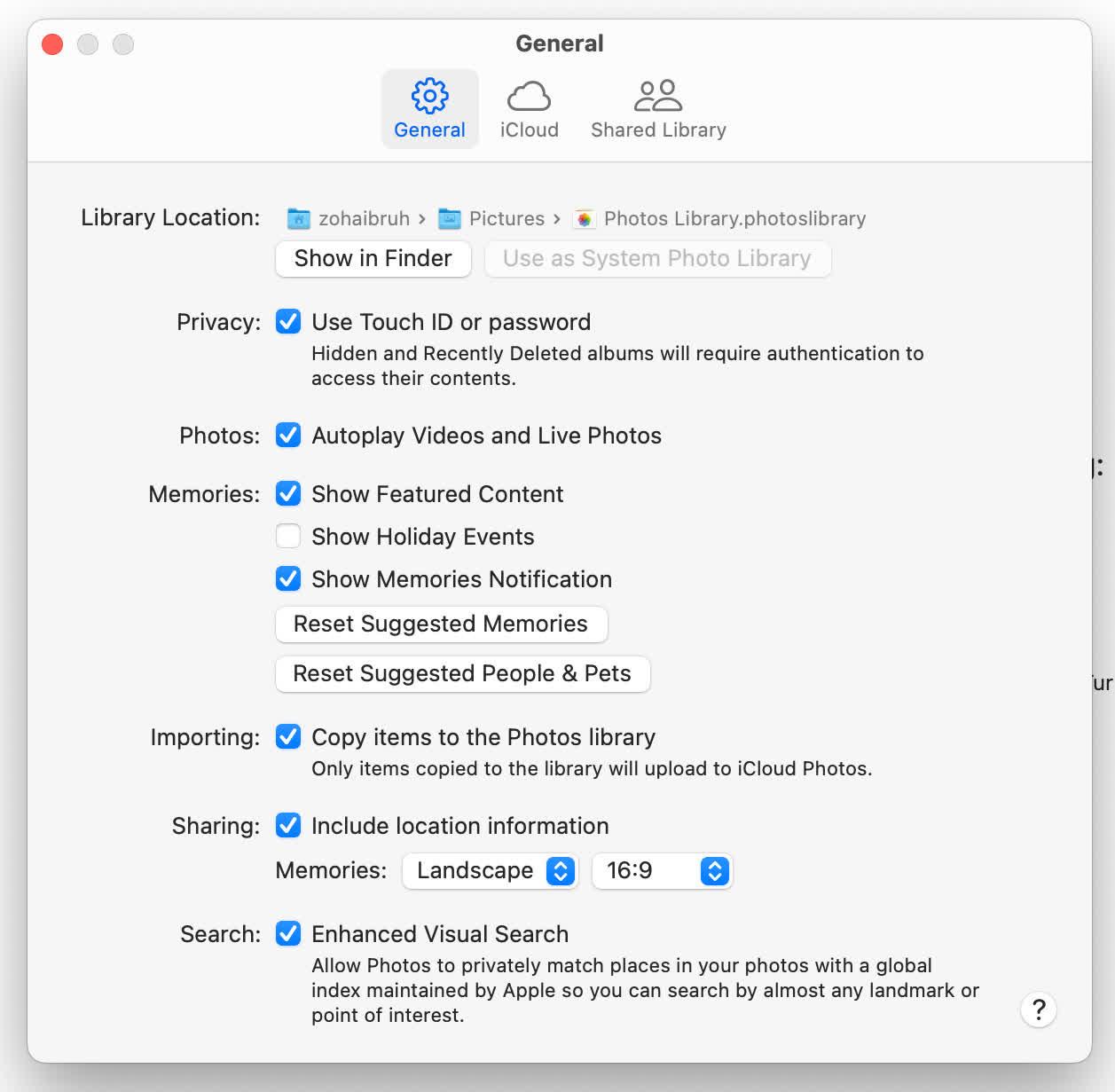
Apple maintains that Enhanced Visual Search is still a private process, employing encryption, differential privacy, and IP masking to safeguard user data. The company has even published a research paper outlining the technical details of this process. However, developer Jeff Johnson, who first noticed the new data-sharing behavior, criticized Apple’s opt-out approach.
“This user never requested that my on-device experiences be ‘enriched’ by phoning home to Cupertino. This choice was made by Apple, silently, without my consent,” he noted in a blog post.
He argues that any data leaving the device for Apple’s servers undermines their long-touted “what happens on your iPhone, stays on your iPhone” stance. On the other hand, one could argue that most cloud-based services inherently involve some level of data sharing.
For privacy-conscious users who prefer not to participate, you can disable Enhanced Visual Search in your device settings. On iPhone, navigate to Settings > Apps > Photos and toggle off “Enhanced Visual Search” at the bottom. For Mac users, the option can be found under Photos > Settings. Disabling this feature prevents your photos and location data from being added to Apple’s cloud-based search index.
For everyone else, it’s worth noting that the convenience of Enhanced Visual Search comes with increased data sharing with Apple’s servers. An opt-in approach might have been a better way to avoid sparking this controversy.
Image credit: Amanz










Leave a Comment