How to Stay Safe When Using Public Wifi Networks.
Public Wi-Fi is becoming more and more available and allows anyone to access the Internet freely and stay connected to their online world. At any given time you can often turn on your WiFi-enabled device and see multiple networks available for you to connect. With the price of the Internet becoming cheaper and the associated usage plans and bandwidth increasing, organisations can offer free WiFi at their place of business as an extra perk to lure customers. This can be very helpful, especially if you are travelling or when you have a weak Telco signal. But connecting to these unsecured public connections can be dangerous as public wifi security is often a popular target for hackers. When you connect your device to a public internet connection, you need to take some precautions. In this Tech Tip, we will cover public wifi security and some of the risks associated with connecting to public WiFi networks and what you can do to take precautions when connecting to these networks.
What are the risks?
There are many risks associated with connecting to public unsecured WiFi Networks. When using these networks your device sends your information in clear text and can be viewed by anyone if they have the relevant skills. It is actually not that difficult for anyone to check out what you are doing with the internet by just using some sneaky software programs. Even hacking your accounts by picking up your passwords is possible. Here are a couple of examples of how it can be done.
- By using a rogue access point – If it’s free WiFi then the password is available for anyone to use. Hackers and cyber thieves can easily set up a rogue WiFi access point using the same SSID and password nearby as that which has been given to you by the cafe staff member. When you go to connect to what you think is the correct WiFi network, you will inadvertently connect to this unit instead and the cybercriminal can then intercept your data. These fake public hotspots are commonly known as honeypots.
- WiFi Snooping – is the act of monitoring information that’s passed over a wireless network, usually to steal it. It can be done either by someone with access to the network or by someone outside of the network who hacks his way in. For instance, if you’re connected to public WiFi, and somebody else has hacked into the router, they could monitor what you’re doing on your devices while sitting in his car down the street. They can even intercept the data while in transit by using a WiFi receiver to catch data that is being transmitted.


- By intercepting your Internet cookies – While a hacker is snooping in on your data they will go straight for your cookies. Cookies are small files that are sometimes automatically saved on your computer when you are surfing the internet. Cookies can contain highly personal information including personally identifiable information (such as your name, home address, email address, or telephone number). Hijackers can keep an eye on your sessions with a piece of software and can hijack your session. After stealing your cookies, hackers can pretend to be you on certain sites and even log into your accounts.
What you can do? Public WiFi Security Tips.
The best thing to do to improve your public WiFi security and be safer while using public WiFi is to let your Windows PC know that you are going to access a public network. When you log into a network, Windows will ask whether it is a home network or a public network. If you select that you will be connecting to a public network, Windows will put in place a stronger security policy and not allow your device to be visible by others on the same network.
Before you connect to a public network, you should always verify whose network you are connecting with in order to avoid unknowingly connecting to a honeypot network. Once you have connected to the internet, this is when you should be the most cautious with verifying which sites you are visiting. Ensure that you connect to websites through HTTPS that are secure websites. All information you send and receive from an HTTPS website is encrypted and cannot be seen by hackers.
Where possible try and use a VPN when accessing the network and Internet. A VPN (Virtual Private Network) is a tool that takes your device’s connection and makes it more secure, so if you do use public WiFi, this would be the best way to stay safe. It encrypts all of the data coming in and out of your device before it reaches any networks other than your own private network – meaning hackers wouldn’t be able to see what you’re doing.
Related content – What is a VPN connection and why do I need one?
If you are unsure if your data is encrypted or not, it’s a good idea not to carry out confidential conversations or communicate with your bank online when you are connected to public WiFi. Always set up two-factor verification for logging into your personal accounts. This adds an extra layer of protection so that your account cannot be hacked even if someone manages to steal your password.
Using best practices with public WiFi security and staying safe when using public WiFi networks is extremely important. Only connect if you have to and remember to turn off your connection to the public WiFi as soon as you’re done using it. The longer you stay on the network, the higher the risk of falling victim to one of the many public WiFi dangers.
Next time you’re about to connect to a public WiFi hotspot in a cafe, hotel or at the airport, make sure you’ve done all you can to keep yourself safe.
Related






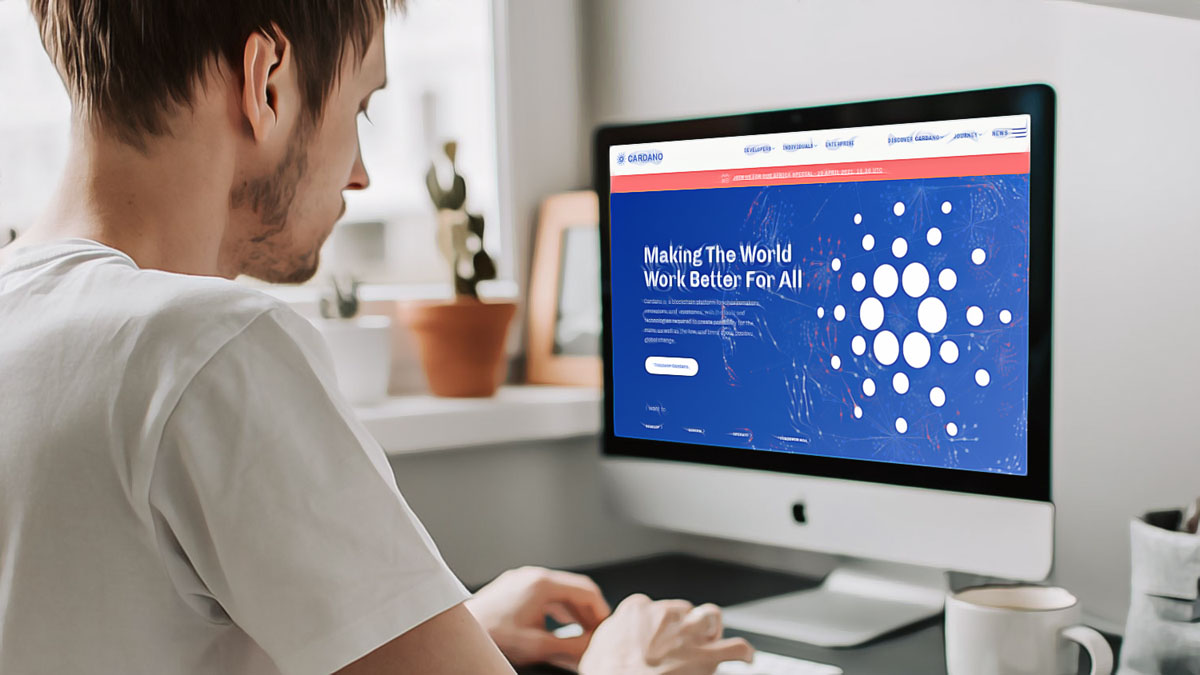



Leave a Comment