As the general dependence on smart devices has grown over the last decade, so has their significance in academic pursuit also grown. Once there were no computers or even mobile phones to be found in colleges or universities, now they fill up classrooms and lecture theaters and are found in almost every dorm room. And although they were once considered distractions to promising students, they have become vital aids in shaping and molding the minds of our finests and brightests.
However, as a student, finding the right device you need can be as daunting as passing a midterm. In this article, we will be recommending a number of devices you can consider whether you are looking for a budget-friendly option, a mid-range choice, or a high-end device to handle the most tedious of tasks.
Factors to Consider
When choosing the best laptops, several key factors need to be taken into account to ensure that the device meets your varied needs of student life. Here’s a detailed look at these factors:
Budget: As a student, your budget is often limited, so it is important you find a laptop that offers good value for money without compromising essential features. But remember that balancing cost with the features provided is important to ensure your laptop serves its intended purpose.
Performance: You should know that the type of CPU (e.g., Intel Core i3/i5/i7, AMD Ryzen series) impacts the laptop’s ability to handle tasks ranging from basic word processing to more demanding applications like programming or animation. More RAM also allows for smoother multitasking and better performance, especially if you need to run multiple applications simultaneously. SSDs are also preferred over HDDs for faster boot times and quicker access to files.
Portability: Lightweight and compact laptops are easier to carry around campus, fit into backpacks, and use in various locations. And a sturdy build ensures the laptop can withstand daily wear and tear, which is crucial for an active lifestyle.
Battery life: The last thing you want is to have to charge every other hour of the day. A long battery life (e.g., 8-12 hours) is crucial if you spend long hours in classes, libraries, or cafes without easy access to power outlets. Efficient power management could also help ensure that your laptop can handle a full day of use on a single charge.
Display: Look out for laptops with a good balance between screen size (e.g., 13-inch, 14-inch, 15-inch) and resolution (e.g., Full HD) that provides clarity and comfort for extended use. For 2-in-1 devices, a responsive touchscreen enhances versatility, allowing for note-taking and creative tasks.
Connectivity: Reliable wireless connectivity is important for accessing online resources, collaborating on projects, and using wireless peripherals. Availability of essential ports (e.g., USB-A, USB-C, HDMI, SD card slot) also helps in connecting peripherals, external storage, and other devices.
Operating System: The choice of operating system should align with your preferences and the software you need for your studies, and boost a healthy ecosystem integration as compatibility with other devices and software commonly used in educational environments is very important.
Additional Features: A comfortable keyboard and responsive trackpad are essential for typing assignments and navigating the laptop. High-quality webcam and microphone for online classes, video calls, and remote collaboration and features like fingerprint readers or facial recognition for secure and convenient access all add to the overall experience.
Best Laptops to Consider
Acer Aspire 5 (Budget Friendly Option)

The Acer Aspire 5 is a popular budget-friendly laptop known for its solid performance and value for money. Here are its key features and specifications:
Specs
- Processor: Options include AMD Ryzen 3 3200U, Ryzen 5 3500U, or Intel Core i3/i5/i7 processors.
- RAM: 4GB, 8GB, or 16GB DDR4 RAM options.
- Storage: 128GB, 256GB, or 512GB SSD; some models offer additional 1TB HDD.
- Display: 15.6-inch Full HD (1920 x 1080) IPS display.
- Graphics: Integrated AMD Radeon Vega 3/8 or Intel UHD Graphics; some models include dedicated NVIDIA GeForce MX250.
- Battery Life: Up to 7.5 hours.
- Operating System: Windows 10 Home.
- Weight: Approximately 3.97 pounds (1.8 kg).
- Ports: 1 x USB 3.1 Type-C, 2 x USB 3.1 Gen 1, 1 x USB 2.0, 1 x HDMI, 1 x Ethernet, headphone/microphone combo jack, and an SD card reader.
Pros
- Affordability: One of the most cost-effective laptops in its category.
- Performance: Good performance for everyday tasks with options for higher performance with Ryzen 5/Intel Core i5.
- Display: Crisp and clear Full HD display with IPS technology for wide viewing angles.
- Build Quality: Solid build with a sleek aluminum top cover.
- Keyboard: Comfortable backlit keyboard with a numeric keypad.
- Upgradability: Easily upgradeable RAM and storage.
Cons
- Battery Life: Average battery life; may not last a full day of heavy use.
- Speakers: Mediocre audio quality; not ideal for media consumption.
- Bloatware: Comes with pre-installed software that may need to be removed for optimal performance.
- Trackpad: Some users report that the trackpad could be more responsive and precise.
- Weight: Slightly heavier compared to ultra-portable laptops.
Ideal Use Cases
- Basic Computing: Suitable for tasks like word processing, spreadsheet management, and presentations.
- Web Browsing: Handles multiple browser tabs and online research efficiently.
- Media Consumption: Good for streaming videos, watching movies, and listening to music, through external speakers or headphones are recommended.
- Online Learning: Equipped for video conferencing and using educational software.
- Light Gaming: Capable of running less demanding games and some older titles.
- Programming: Suitable for beginners and intermediate programmers working on less resource-intensive projects.
Dell Inspiron 14 5000 (Mid-range Option)

The Dell Inspiron 14 5000 series is a versatile mid-range laptop designed to offer solid performance and a variety of features at a reasonable price. Here are its key features and specifications:
Specs
- Processor: Options include Intel Core i3, i5, or i7 processors.
- RAM: 8GB or 16GB DDR4 RAM.
- Storage: 256GB, 512GB SSD, or 1TB HDD.
- Display: 14-inch Full HD (1920 x 1080) IPS display with anti-glare coating.
- Graphics: Integrated Intel UHD Graphics or Intel Iris Plus Graphics; some models offer dedicated NVIDIA GeForce MX250.
- Battery Life: Up to 10 hours.
- Operating System: Windows 10 Home or Windows 10 Pro.
- Weight: Approximately 3.6 pounds (1.63 kg).
- Ports: 1 x USB 3.1 Type-C, 2 x USB 3.1 Gen 1, 1 x HDMI 1.4, 1 x SD card reader, headphone/microphone combo jack.
Pros
- Versatility: Available in various configurations, allowing users to choose the right balance of performance and budget.
- Display Quality: Anti-glare coating on the Full HD IPS display reduces eye strain during extended use.
- Connectivity Options: Comprehensive selection of ports, including USB-C, ensures compatibility with a wide range of peripherals.
- User-Friendly Design: Features like a fingerprint reader on some models enhance security and ease of access.
- Support and Warranty: Backed by Dell’s robust customer support and warranty options, providing peace of mind for users.
Cons
- Fan Noise: Can become noticeably loud under heavy workloads, which might be distracting in quiet environments.
- Build Material: Plastic components in the build may feel less premium compared to higher-end models with metal chassis.
- Screen Brightness: While the display is clear, the brightness might be insufficient for comfortable use in very bright or outdoor settings.
- Software Updates: Some users report that Dell’s pre-installed software requires frequent updates, which can be inconvenient.
- Touchpad: The touchpad, while functional, does not support advanced gestures as smoothly as some competitors.
Ideal Use Cases
- Productivity: Excellent for running office applications, multitasking, and handling productivity software.
- Programming: Adequate for students and professionals working on programming projects that do not require high-end hardware.
- Casual Gaming: Capable of handling light gaming and older titles, providing entertainment without needing a dedicated gaming laptop.
Apple MacBook Air (M1) (High-End Option)

The Apple MacBook Air (M1) is renowned for its powerful performance, sleek design, and long battery life. Here are its key features and specifications:
Specs
- Processor: Apple M1 chip with 8-core CPU and 7-core or 8-core GPU.
- RAM: 8GB or 16GB unified memory.
- Storage: 256GB, 512GB, 1TB, or 2TB SSD.
- Display: 13.3-inch Retina display with True Tone technology (2560 x 1600 resolution).
- Graphics: Integrated 7-core or 8-core GPU.
- Battery Life: Up to 18 hours of web usage.
- Operating System: macOS.
- Weight: Approximately 2.8 pounds (1.29 kg).
- Ports: 2 x Thunderbolt 3 (USB-C), headphone jack.
- Additional Features: Magic Keyboard, Touch ID, Force Touch trackpad, Wi-Fi 6, stereo speakers with wide stereo sound.
Pros
- Performance: The M1 chip provides exceptional speed and efficiency, handling multitasking, creative applications, and intensive tasks with ease.
- Battery Life: Remarkable battery life, capable of lasting through an entire day of heavy use.
- Display: The Retina display offers vibrant colors, sharp text, and True Tone technology for comfortable viewing in various lighting conditions.
- Design: Sleek, lightweight, and portable design makes it easy to carry around.
- Build Quality: Premium build quality with an aluminum chassis that feels solid and durable.
- Quiet Operation: Fanless design ensures silent operation even under heavy workloads.
Cons
- Ports: Limited to two Thunderbolt 3 ports and a headphone jack, which may require adapters or hubs for additional connectivity.
- RAM and Storage: Non-upgradable RAM and storage, so users need to choose their configurations carefully at the time of purchase.
- Price: Higher starting price compared to many Windows-based laptops, though it offers excellent value for the performance.
- Compatibility: Some older software and peripherals may not be fully compatible with the M1 architecture, though this is improving over time.
- Gaming: While capable of handling casual and some AAA games, it is not a dedicated gaming laptop.
Ideal Use Cases
- Academic Work: Perfect for tasks like writing papers, conducting research, and managing assignments with efficiency.
- Creative Work: Excellent for photo and video editing, graphic design, and other creative applications due to its powerful GPU and high-resolution display.
- Productivity: Great for multitasking, running office applications, and managing productivity software with ease.
- Media Consumption: Ideal for streaming videos, viewing photos, and listening to music with its high-quality display and sound system.
- Online Learning: Equipped for attending virtual classes, participating in webinars, and engaging in video conferences with a high-quality webcam and microphone.
- Coding and Development: Suitable for developers who need a powerful machine for coding, compiling, and testing applications.
HP Envy x360 (2-in-1 Option)

The HP Envy x360 is a versatile 2-in-1 convertible laptop that combines robust performance with a sleek design, offering flexibility for various use cases. Here are its key features and specifications:
- Processor: Options include AMD Ryzen 5 4500U, Ryzen 7 4700U, Intel Core i5, or i7 processors.
- RAM: 8GB or 16GB DDR4 RAM.
- Storage: 256GB, 512GB, or 1TB SSD.
- Display: 13.3-inch or 15.6-inch Full HD (1920 x 1080) IPS touchscreen display.
- Graphics: Integrated AMD Radeon Graphics or Intel Iris Plus Graphics.
- Battery Life: Up to 11 hours.
- Operating System: Windows 10 Home, Windows 11.
- Weight: Approximately 2.9 pounds (1.32 kg) for the 13.3-inch model; 4.4 pounds (2 kg) for the 15.6-inch model.
- Ports: 1 x USB Type-C, 2 x USB 3.1 Gen 1, 1 x HDMI 2.0, headphone/microphone combo jack, microSD card reader.
- Additional Features: 360-degree hinge, Bang & Olufsen speakers, HP Sure View privacy screen (optional), backlit keyboard.
Pros
- Versatility: 2-in-1 design allows for use as a traditional laptop or a tablet, with modes for tent and stand configurations.
- Performance: Solid performance with AMD Ryzen and Intel Core processor options, suitable for multitasking and demanding applications.
- Display: High-quality touchscreen display with vibrant colors and good brightness, enhancing both productivity and entertainment.
- Design: Sleek and stylish design with a premium feel, available in various colors.
- Audio: Bang & Olufsen speakers deliver excellent sound quality for media consumption.
- Battery Life: Good battery life, capable of lasting through a full day of use.
Cons
- Weight: Heavier than some other ultrabooks, especially the 15.6-inch model, which might affect portability.
- Ports: Lacks Thunderbolt 3 support, which could limit connectivity options for high-speed peripherals.
- Heat Management: Can get warm under heavy load, which may affect comfort during extended use.
- Fingerprint Magnet: The glossy finish on some models can attract fingerprints and smudges, requiring frequent cleaning.
- Bloatware: Comes with pre-installed software that may need to be removed for optimal performance.
Ideal Use Cases
- Academic Work: Suitable for tasks like note-taking, writing papers, conducting research, and managing assignments, especially with the touchscreen and pen support.
- Online Learning: Equipped for attending virtual classes, participating in webinars, and engaging in video conferences.
- Flexibility: The 2-in-1 design allows for various use modes, making it suitable for presentations, collaborative work, and leisure activities.
Conclusion
There are several other great laptops on the market that you can consider. The factors we have discussed and key features considered for the laptops in this article could help narrow down your search if you decide to look further. Whatever your choices might be, making sure that they align with your needs is paramount, and scalability ensures you can use the device for much much longer while upgrading its features. Happy searching!






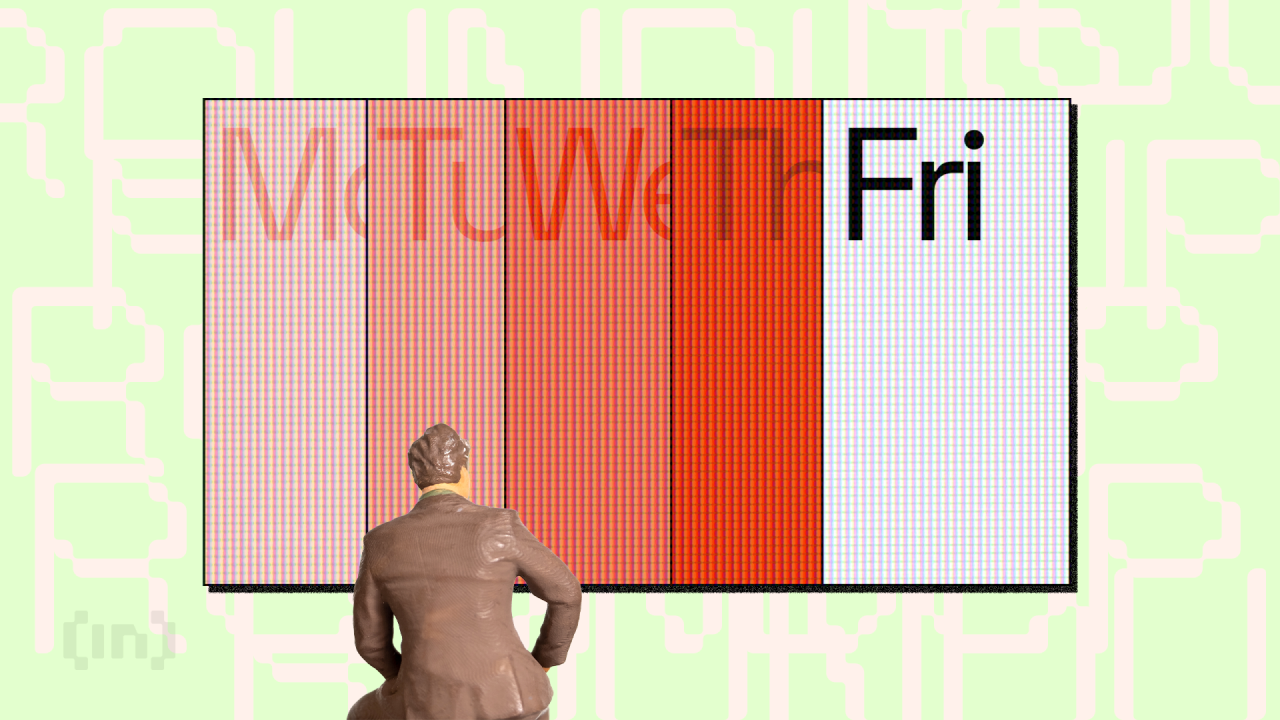


Leave a Comment