Practically anyone can make and sell an eBook, it’s actually very easy to create eBooks for free, and now it’s also easy to sell them online. You can create eBooks on a variety of topics from how-to guides, to fiction novels, tutorials, to educational content and more.
Can you make an eBook for free? You can easily make an eBook for free. You only need a Google account, a computer, and a stable internet connection and eBook content. Using Google Docs, you can create and format an eBook fairly quickly and easily.
Before Getting Started
Before you decide to start making an eBook you must understand that content is key. Your readers will expect high quality, in-depth content that can satisfy them fully depending on their expectations. You should also try and ensure that your eBook has a great cover and title in order to stand out from the competition.
In this guide, we look at how you can make an eBook in just a few simple steps. We also look into how you can make your eBook more appealing to your customers by choosing the right niche for you, while sharing some tips on how to choose the right title for your eBook, and some of the places where you can get high-quality content for your eBook.
Just like any other passive income idea, making an eBook may demand a reasonable time investment to write the content, as well as a certain level of dedication and commitment to get started. But don’t worry, we will cover those things too! Let’s dive in.
Deciding On Your Niche Topic
Choosing the right niche for your eBook is very important, some niche topics may be too broad, others may be unpopular, and some may not be adapted to you.
If you have an audience, (blog, Facebook, Instagram, niche site, YouTube…) you might already have a niche already. For instance, you run a blog on health and fitness and you want to make an eBook on that topic. But the topic itself is very broad and touches on many things. You can try to narrow it down to more specific, niche topics such as lower-back-friendly fitness practices and so on. This makes it easier for you to reach specific audiences who may be more responsive to your eBook.
What if you are just starting out and don’t yet have an audience for your eBook? You can start by going to Google Trends and searching for the most popular topics on the market. Google can help you with up to date information on different topics that you can use when deciding on a niche. Simply type in your idea and compare them with other niche topic ideas. Try and choose something that interests you or that you are passionate about, otherwise you might find it challenging to create your content and grow your audience, especially once you are done writing your eBook. Once you have made your choice on your favourite niche topic, you can proceed to the next step.
Being Sure to Serve Your Target Market
Your target market will mostly consist of your readers, potential buyers etc. You have to consider their interests, tastes, and preferences when making your eBook, otherwise you will have a harder time selling it to them. For instance, before making my first eBook I asked a couple of friends what they thought about my niche choice. They were very helpful, and they gave me a lot of ideas, some of which I did include in my eBook. If you don’t have such supportive friends, you can still ask your online following to help you out.

For example, you can post a question to your followers, email list, or YouTube subscribers asking them what they would think about an eBook on a specific topic. From the responses, you can gauge how suitable is your niche topic to your target market. Jim from Income School did this recently when he asked his audience to choose their favourite version of his new book cover. While subtly announcing the book is coming out and creating anticipation, he is also asked for their feedback with a survey. Alternatively, you can try out interactive online platforms such as Reddit and Quora for a more objective review by online users.
Now that you know what your eBook will contain, it is time to write the outline and complete your research. You might already possess a ton of information on the topic – especially if it something that you like – and can probably write the whole eBook without having to look for additional information. Don’t be in a hurry, your readers will expect a well written, detailed breakdown of your topic, and by rushing to the finish you might leave out some key parts. Instead, conduct extensive research on the subject topic and give your readers something worth their time, attention and money.
Writing Your eBook
You might probably be asking yourself, where do I start? Most people think that writing an eBook is very challenging and time-consuming. On the contrary, writing your eBook may take a shorter time than you expected! We love starting with the outline to guide the entire book’s content. Make sure your content is not a commodity (something people can easily just search for and find online).
Google Drive has some tools that make it super simple for you to write an eBook – if you even have to write at all. First, log in to your Google account. If you don’t have one yet it is free and easy to register. If you already have an account, access Google Drive and open Google Docs. You can choose to type in your words manually or use the voice typing feature. Google’s voice typing tool allows you to dictate your eBook to your computer. To find it, click on tools, scroll down and right-click to activate it. This feature will make your task much easier! Once you are done you can choose to save your file as a Word document, .pdf, or Epub (which is a format that Amazon accept).
If writing is not your forte, you can always hire the services of a ghostwriter to help you write your eBook. You can check out Fiverr. From this platform, you can interact with thousands of professional freelance writers who can do the work for you for a reasonable price, that way you can spend even less time creating your eBook and still have high-quality content. If you want to learn more about Fiverr, check out our guide.
Designing Your eBook Cover
Having an attractive cover page for your eBook is very important, and the title is also one of the first things that your readers will see. It should be able to grab their attention and their curiosity on the contents of your eBook. You may have the most interesting, detailed content but if your cover page is not appealing, few people will want to view your product and then purchase it. You may end up losing potential clients even before you have a chance of proving yourself.
Let’s start with the title. When choosing a title for your eBook, try and make it as appealing as possible. For instance, if your eBook is about how you lost weight, instead of naming your eBook “How I Lost Weight,” choose something a little more appealing that piques interest and curiosity. For example, “The One Trick That Helped Me Lose 50 Pounds.” The second title is much more catchy.
Once you have your title you can start designing the background of your cover page. We love using free tools for this, including Unsplash and Canva. Both are online platforms that can be really helpful when making an eBook. Unsplash has lots of quality photos that you can use as a background of your eBook cover. All you have to do is to access the site, search for the perfect photo.
Canva is an online platform that helps you design many things, including book covers. The platform features numerous template selections from which you can choose the one that best suits your needs. You can customize the size, and image of your eBook from the site. You can also add images from elsewhere including Unsplash or your own photos to make your design more appealing. When your design is ready, you can simply click to file and download it. Canva is free, but offers paid options (that are not necessary to create an awesome eBook cover). If you want to outsource the work or get your cover done professionally, Fiverr is a great place to obtain such services.
Making Your eBook Available To Your Buyers
Now that your eBook is ready, you can make it available for your buyers. If you are looking to make money from your eBook, you can use eCommerce tools like Ecwid to sell on your own site. You can announce the sale on your blog, website, YouTube channel or social media platforms including Facebook, Instagram to encourage your audience to buy the product. You can also sell your eBook on Amazon using their KDP platform. The video below demonstrates how to sell using Ecwid eCommerce.
Write a compelling eBook description before you post it online, this will give your potential buyers a brief overview of your product and help you to boost your sales. Before you upload your eBook, go through it one last time in case you find anything out of place while editing some common mistakes including spelling, and grammar. You can always outsource the editing to a professional copywriter on Fiverr for example. Otherwise, some of those mistakes can affect the quality of your product, and the user experience.
If you don’t already have an audience, you can market your eBook to generate interest and traffic. Ricky and Jim’s Project 24 is an online course that shares some of the best organic internet marketing strategies out there. If you are having trouble attracting an audience for your eBook, definitely check out their course. Another alternative is to join an affiliate marketing program where you can have others generate leads to your eBook. To learn more about making passive income from eBooks, check out our full guide.
Learn More About eBook Passive Income
Related Questions
Are eBooks passive? Making money from an eBook can highly passive with the right content and marketing strategies. Once your product is ready you can post it in an online store or on a marketplace like Amazon. But most often some marketing is required to get sales. Automations can make the process more passive. Learn more about how to in this guide.
How do I make an eBook with no money? Luckily, the internet has many platforms that can help you to design, write and create an eBook with no need for a prior monetary investment. For example, Google Docs can help you to create your eBook without having to spend money. You could then list it on KDP for free. Some eCommerce tools may be paid to allow you to sell digital products (like Ecwid).
See More Content About Selling eBooks






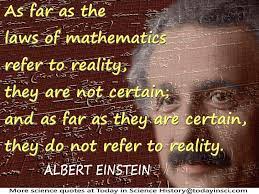



Leave a Comment