Wondering how to add a hard carriage return to a formula in Google Sheets? CHAR(13) gives you that hard carriage return! It’s like hitting “Enter” to move to the beginning of the next line.
When giving personalized feedback you might concatenate values in the spreadsheet such as
=”A15″&”, your overall score is “&B15&”.”&CHAR(13)&”I recommend that you “&C15
If column A is name, B is score, and C is a note then this formula would look like
Alice, your overall score is 20.
I recommend that you study harder.
Notice the “I recommend” starts on a new line thanks to CHAR(13)






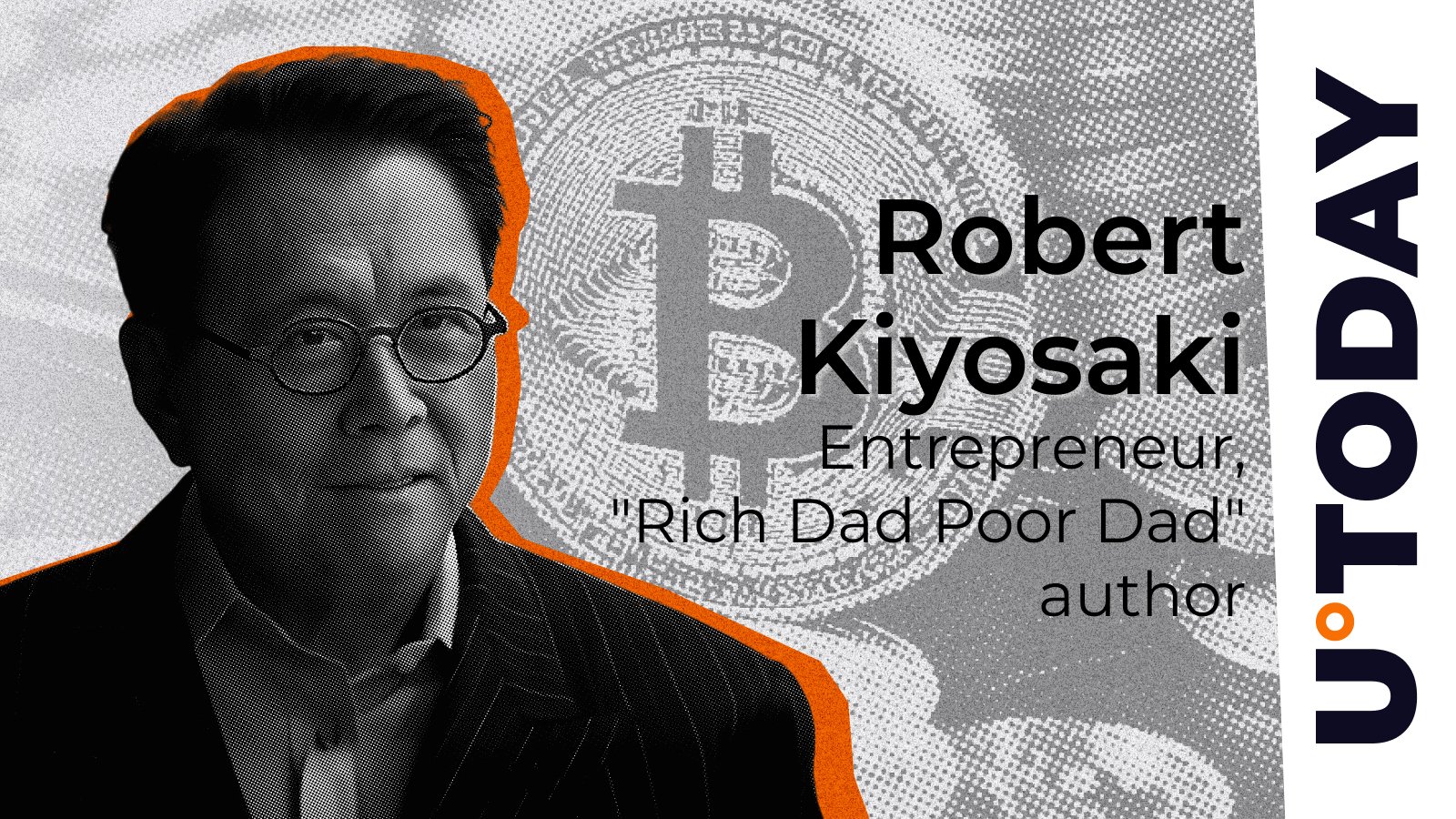

Leave a Comment