
Introduction
ASP.NET Core 8.0 brings several significant changes and improvements that
enhance the development experience for web applications. This version focuses
on making Blazor a full-stack web UI framework, improving performance with
Native AOT (Ahead-of-Time) compilation, enhancing minimal APIs, and
introducing new features for SignalR, among other things. Here’s a breakdown
of the most important updates.
Blazor: A Full-Stack Web UI Framework
With the release of
.NET 8, Blazor has evolved into a comprehensive full-stack web UI framework. It now
supports various rendering modes, allowing developers to choose the best
approach for their application needs.
-
Static Server Rendering (SSR): Generates static HTML on the server,
making it ideal for static content. -
Interactive Server Rendering (SSR): This method prerenders components
on the server and activates them interactively on the client. -
Interactive WebAssembly Rendering: Renders components on the client
using WebAssembly, with initial content prerendered on the server. -
Interactive Auto Rendering: Combines server-side and client-side
rendering for the fastest app startup.
A new Blazor Web App template unifies these rendering models into a single
starting point, simplifying the development process.
Relevant Reading:
Enhanced Navigation and Form Handling
.NET 8 introduces enhanced navigation and form handling in Blazor. Previously,
static server-side rendering required a full page refresh when navigating or
submitting forms. Now, Blazor can intercept these actions and handle them more
efficiently by fetching the required content without refreshing the entire
page. This improvement ensures smoother transitions and faster loading times.
Blazor Web App Template
A new Blazor Web App template has been introduced, consolidating the
previously separate Blazor Server and Blazor WebAssembly templates. This
template provides a unified starting point, combining the strengths of both
hosting models with the new capabilities of Blazor in .NET 8. Developers can
now create web applications with greater flexibility and efficiency.
Native AOT (Ahead-of-Time) Compilation
Native AOT is a new feature in ASP.NET Core 8.0 that improves application
performance by compiling .NET code into native machine code ahead of time.
This results in smaller app sizes, faster startup times, and reduced memory
usage.
-
Minimal APIs and gRPC Support: Native AOT is particularly beneficial
for minimal APIs and gRPC apps, making them faster and more efficient. -
Library Compatibility: Some popular .NET libraries may need updates
to fully support Native AOT due to their reliance on reflection and other
dynamic features.
SignalR Enhancements
SignalR, the real-time communication library in
ASP.NET Core, receives several enhancements in version 8.0:
-
Stateful Reconnect: This new feature reduces perceived downtime
during network disruptions by buffering data and replaying missed messages
when the connection is restored. -
Improved Configuration: Configuring server timeouts and keep-alive
intervals is now more straightforward, with a new API for both .NET and
JavaScript clients.
Minimal APIs: More Features and Better Performance
Minimal APIs in ASP.NET Core 8.0 have been improved with new features and
better performance, making them even more powerful for building lightweight
web applications.
-
Form Binding: Minimal APIs now support binding to form data, making
handling forms in web applications easier. -
Antiforgery Token Validation: The new antiforgery middleware protects
form submissions against cross-site request forgery (CSRF) attacks. -
Native AOT Compatibility: Minimal APIs are optimized for Native AOT,
allowing them to be compiled into native machine code for improved
performance.
New Blazor Features
Several new features have been added to Blazor in ASP.NET Core 8.0 to enhance
its functionality and flexibility:
-
Streaming Rendering: Blazor now supports streaming rendering, which
allows content to be rendered and sent to the client as soon as it’s ready.
This improves the user experience by displaying the page layout quickly
while other content loads. -
JS Initializers: New JavaScript initializers for Blazor Web Apps make
it easier to customize the startup process and register custom event
listeners. -
Enhanced Dependency Injection: Blazor now supports injecting keyed
services using the [Inject] attribute, providing more granular control over
dependency injection.
Security and Error Handling
ASP.NET Core 8.0 improves security and error handling, ensuring that web
applications are more secure and robust.
-
Antiforgery Support: By default, New anti-forgery features are
included in forms, providing better protection against CSRF attacks. -
Error Pages: Blazor Web Apps can now define custom error pages
rendered as static server components, to ensure they are always available.
Improvements to Project Templates and Tooling
The development experience has been further refined with updates to project
templates and tooling:
-
New Blazor Web App Template: A unified template that simplifies the
creation of Blazor apps, combining the benefits of Blazor Server and Blazor
WebAssembly. -
Tooling Enhancements: Visual Studio project templates for single-page
applications (SPAs) have been updated to provide a better development
experience.
Conclusion
ASP.NET Core 8.0 brings many new features and improvements that make building
fast, efficient, and secure web applications easier. Whether you’re using
Blazor, SignalR, or minimal APIs, the enhancements in this version provide
greater flexibility, better performance, and a more streamlined development
experience.
If you want to take full advantage of these new features, now is the time to
upgrade your applications to ASP.NET Core 8.0. With the new tools and
capabilities at your disposal, you can create modern web applications that
meet the demands of today’s users.

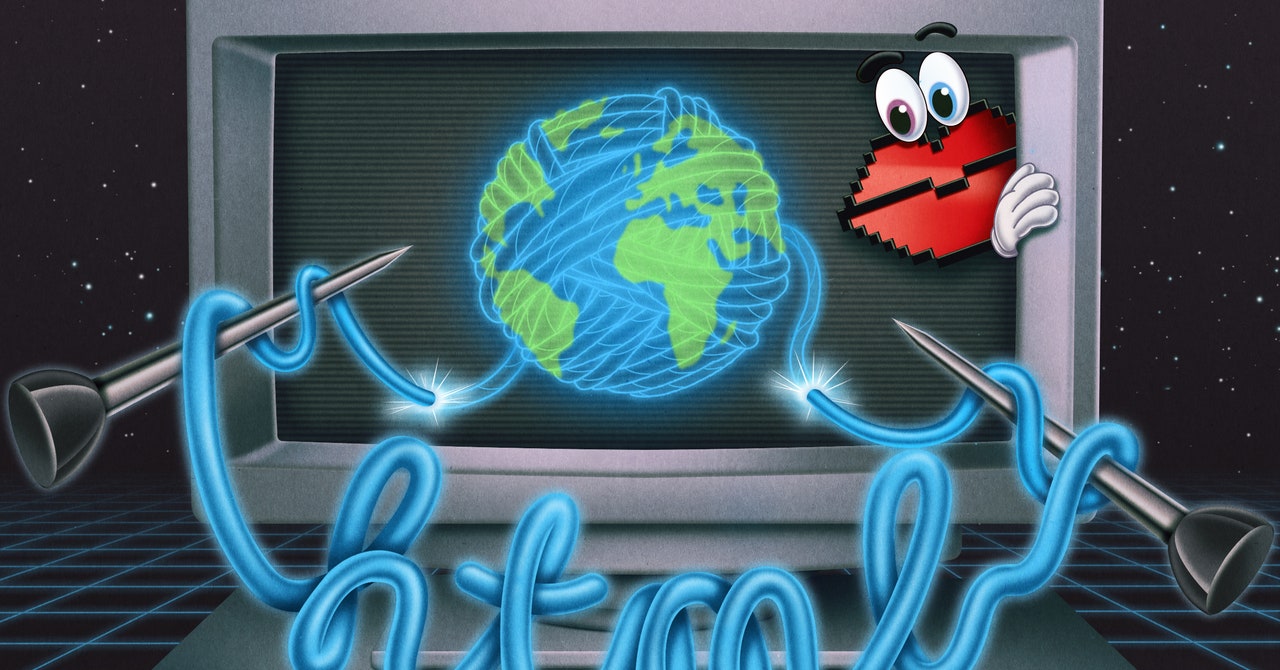







Leave a Comment